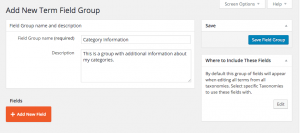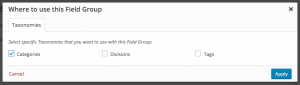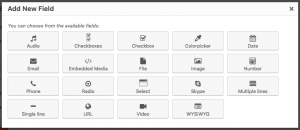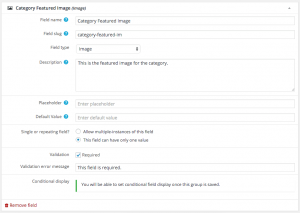WordPress allows adding Term Fields which is meta data for Taxonomy Terms, just like Custom Fields for posts and User Fields for users.
If, for example, you need to enrich your categories with additional information, like a featured image or an external link, and if you want to display this data on the front-end, Term Fields is the solution.
Types plugin provides an easy way to add and manipulate Term Fields of your taxonomies via a graphical interface.
Create Group for Term Fields
The first thing you need to do is to create a new term field group is to go to Toolset -> Custom Fields and on Term fields tab click Add New.
In the Where to Include These Fields section, you can manage the fields of the new group in which Taxonomies will be displayed.
Adding Fields to the Group
You can add new fields to your group by using the Add New Field button. In the pop-up dialog box that appears, select one of the available field types.
In the section that is created for the new field, you can provide additional information and options that are related to this field.
Then, you can continue adding more fields to your group and save your group when you are done adding fields.
Using the Fields in Your Taxonomies
Term fields are now part of the taxonomy information. This means that you can add term field values when you add a new category or you can edit existing term field values when you edit an existing category.
| Term field values in category add page | Term field values in category edit page |
|---|---|
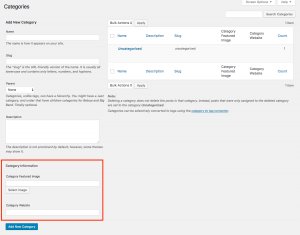 |
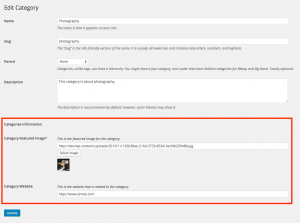 |
Hidden Term Field Columns
In case that more than 3 term fields are assigned to a specific taxonomy, the table of the listing page is getting too big and non-readable. To prevent this, only the first 3 field columns are being displayed and the rest columns are automatically hidden. You can show or hide any term field column from the Screen Options of the page.
Displaying Term Fields
Now, everything is set for you to start adding information to your taxonomy term using Term Fields. The next step is to fetch these field values and display them on the front-end. You can achieve this either with a custom PHP code using Types API or using the Views plugin without the need for any coding.
When you are done adding the Term Fields in the WordPress admin, learn how to display Term Fields on the front-end.