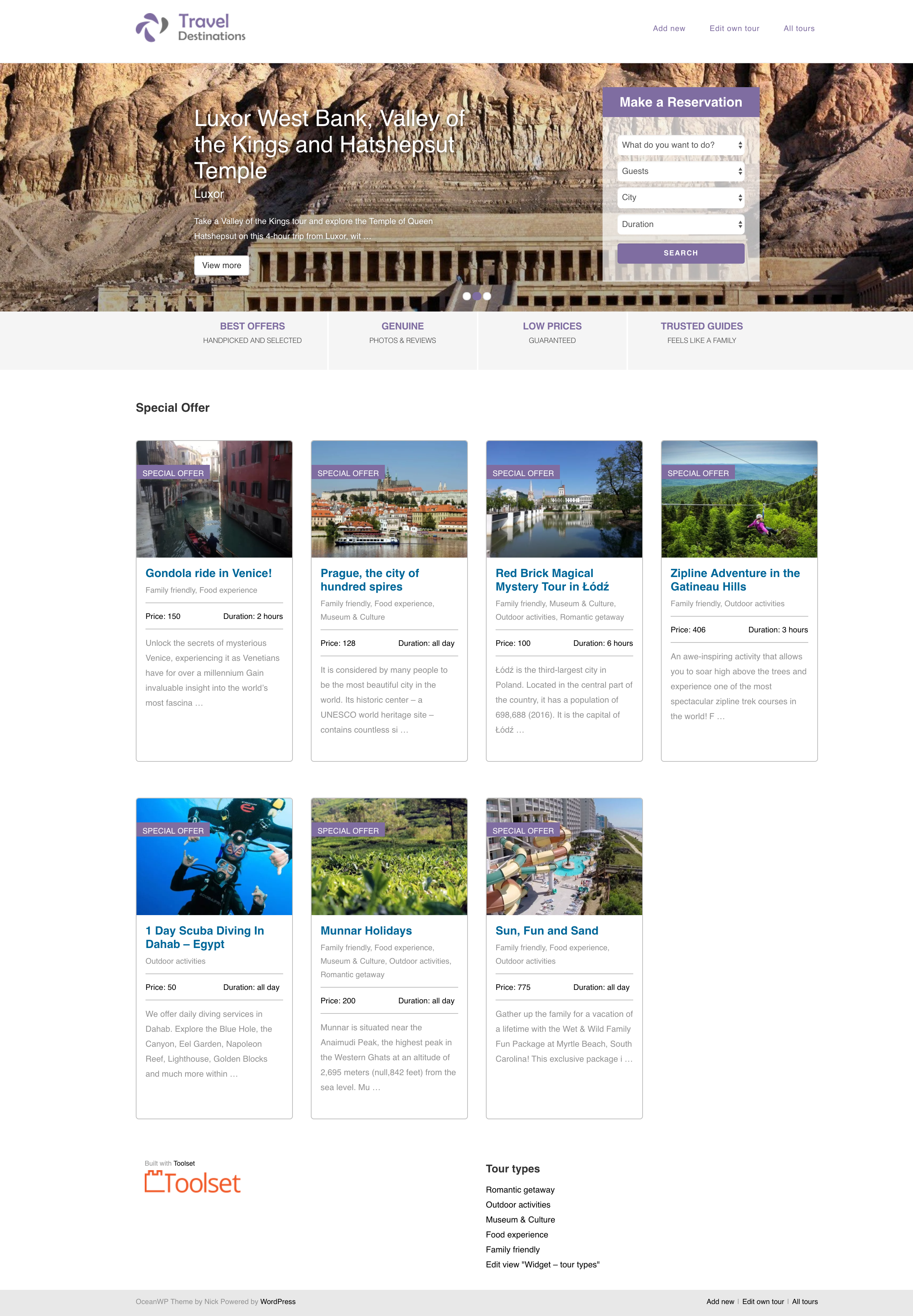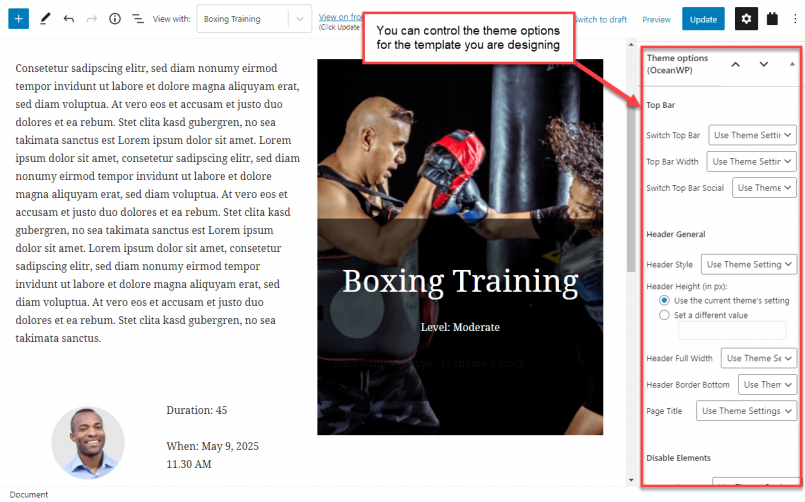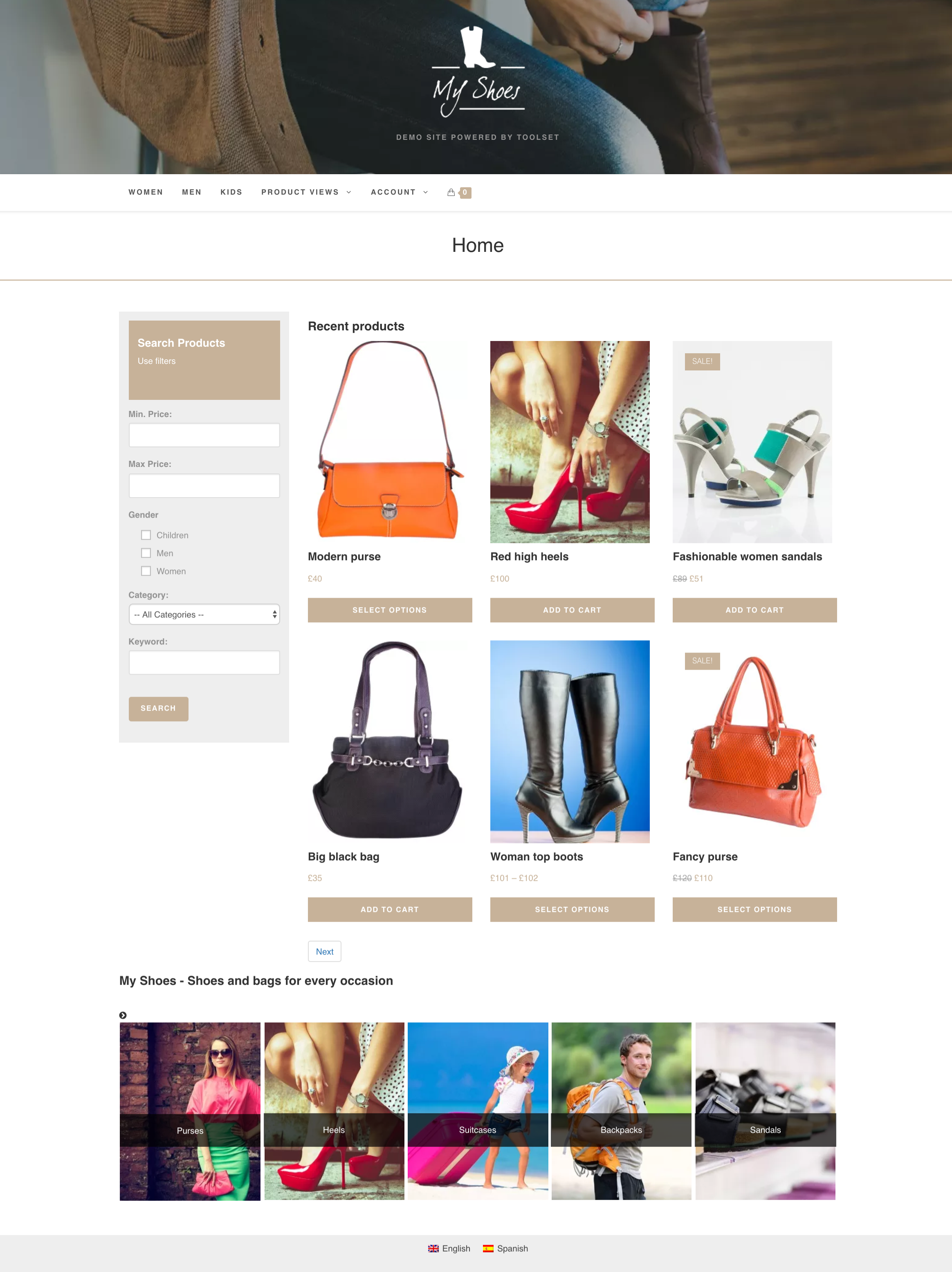Toolset plugins and OceanWP theme work well together. OceanWP is custom types ready which allows you to customize its options for each template you design including archive pages and of course, custom post types.
What to install
The basic setup will include:
- The OceanWP theme
- Toolset Types
- Toolset Blocks
Depending on the kind of site you want to build, you will need additional Toolset components.
Solving Bootstrap CSS conflicts
When using the OceanWP theme, some Bootstrap CSS styling loaded by Toolset will be overwritten by the theme. This conflict is not coming from Toolset but happens between OceanWP and Bootstrap. Usually, Bootstrap styles get overwritten by OceanWP’s CSS definitions found in its theme.css file. In most cases, you can do a simple workaround to fix such issues. All you need to do is add overwritten styles back to the affected Toolset items (e.g. Forms, Views, Layouts) and use the !important rule.
How to use OceanWP to build sites with custom types
OceanWP is a fast and lightweight theme which gives you convenient control over the page frame and styling. You may want to choose OceanWP for many reasons:
- Create the design of your choice with extensive options
- Customized Header and footer areas
- Suited for Elementor and WooCommerce users
OceanWP is custom types ready, meaning that you can control different theme features for each post types you have in your sites. For example, you might want your regular Pages to display a sidebar and a navigation, but you want your custom posts to stretch to the full page width, without having a sidebar neither a menu.
Besides this integration with OceanWP, Toolset enables you to:
- Create custom types, fields and taxonomies.
- Set up custom searches with personalized filters based on several parameters.
- Design forms for front-end submission.
And much more.
For inspiration, this is how a complete page looks like with the OceanWP theme and our sample design:
Using the OceanWP premium extensions
If needed, you can enhance your OceanWP features with OceanWP premium extensions. They add an array of customization features and pre-made demos. Some of these premium extensions might overlap Toolset, however, they principally work with standard WordPress Pages and Posts.
It’s great if this is enough for your development project! However, if you need to create some custom content, especially with fields and custom post types, Toolset may be your choice.
How to design the “interior” with Toolset
Now it’s time to create your own design with Toolset. Toolset plugins let you do a lot.
If you’re new to Toolset, we recommend to check out our documentation. You will find training courses that show how to build complete sites including directory, listing, membership, business, and WooCommerce sites.
Watch the following video to see a hands-on presentation of top Toolset features in action.
Controlling OceanWP theme options for templates and archives
With Toolset, you do everything using the default WordPress Block Editor (Gutenberg). When editing a template or an archive page, click the Document tab in the right sidebar and you can find the Theme Options (OceanWP) section.
Use this section to control theme options for the current template or archive.
Please note that theme options for custom post types are only editable using Toolset. They will not appear on the regular Appearance → Customize page from OceanWP settings.
Using OceanWP with Toolset and WooCommerce
Combined together, OceanWP and Toolset allow you to create custom templates for your single WooCommerce Products and the Product Listing pages.
Read more about how to develop custom WooCommerce sites with Toolset or follow our tutorial explaining how to create a template for your single Products.