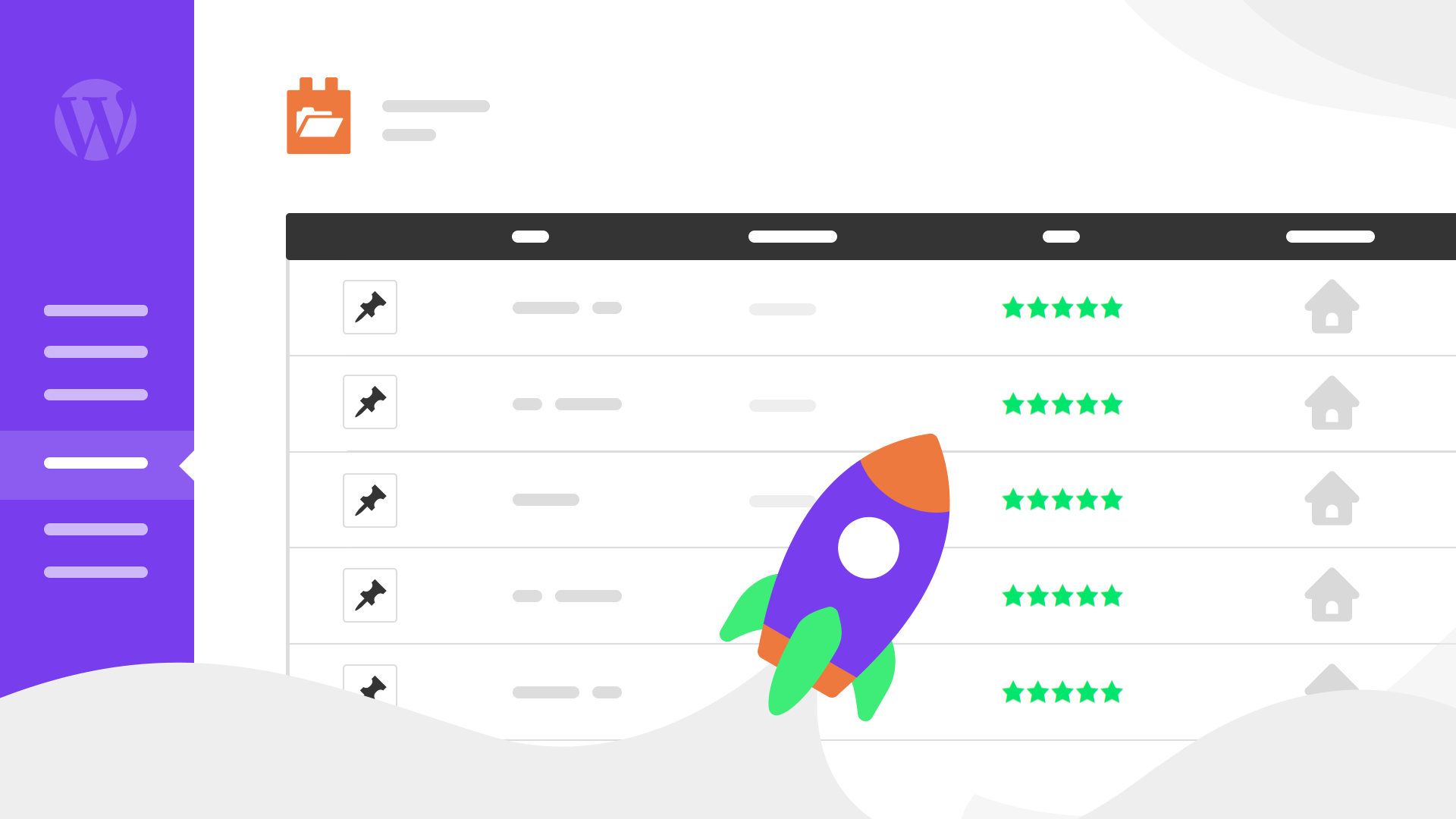What you’ll learn
- What are custom post types, fields and taxonomy and where they are used
- How to set-up custom post types, fields and taxonomy
- How to design templates for custom post types, displaying their custom fields
- How to create custom grids, tables and lists
Course material
-
Chapter #1 Introducing custom post types and fields
- 1. What Are Custom Types and How They Work
-
Chapter #2 Creating Custom Post Types and Custom Fields
- 1. Creating a Custom Post Type
- 2. Using Custom Fields vs. Taxonomy
- 3. Creating Custom Fields
- 4. Creating a Custom Taxonomy
-
Chapter #3 Displaying Content Types
- 1. How Content is Displayed
- 2. Creating Templates to Display Custom Posts
- 3. Creating a Custom Archive Page
- 4. Creating a View
Why you should learn to use custom post types and fields
Custom post types and fields are your entry ticket to building advanced WordPress sites. These advanced sites contain functionality that is virtually impossible with simple pages and posts. Using custom posts and fields, you’ll be able to build listing sites, membership sites, rich e-commerce sites and more.
This course uses Toolset plugins, which allow you to do all this without programming.