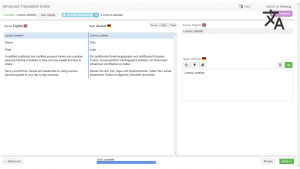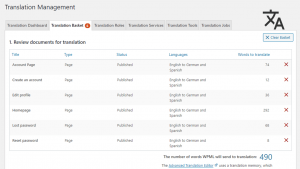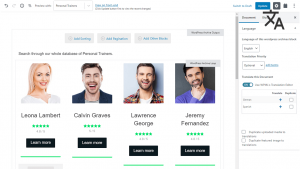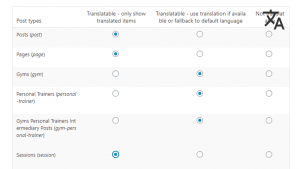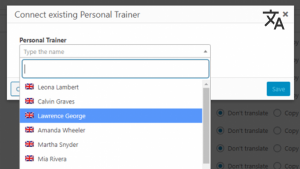Toolset and WPML work smoothly together, making it easy to translate directory and classifieds sites.
You (the developer of the site) can translate all templates and “static texts”. Users of the sites can add listings in any language. Visitors can search for listings in their languages. And, you can use WPML’s automatic translation to make listings available in all the site’s languages.
How to Prepare the Site to Run Multilingual
Learn what to install and configure, so that you can build multilingual directory sites.
Translating the Content
You'll need to translate the main pages in your directory. You can also translate directory items, or allow members to submit listings in their language without translation.
Translating Content Automatically
Directories often contain a lot of content, which changes frequently. Learn how to use automatic translation to speed up the translation of directory listings.
Translating Views, Content Templates, Archives and Forms
Learn how to translate the templates, lists and searches in your directory.
Translating Repeatable Field Groups
When you are using repeatable field groups to organize tables of content, you can translate them all.
Translating Related Content
Almost any directory will include related content. Learn how to keep post relationship working when you're using multilingual listings.
Translating the Content Editing Interface
In case you need to run the WordPress admin in different languages, learn how to switch language and translate the admin interface.