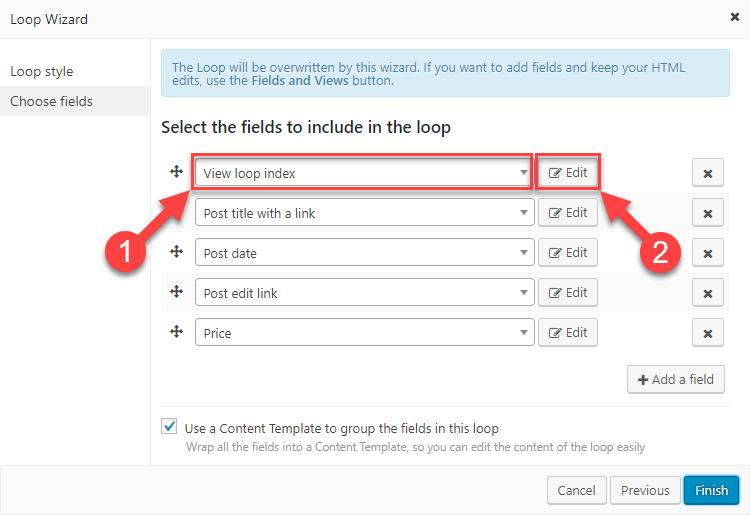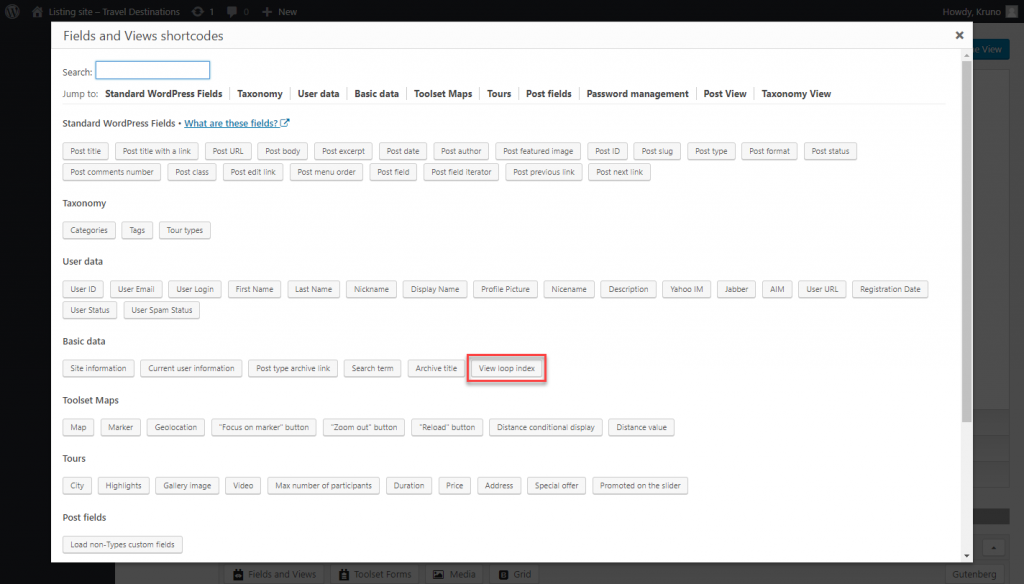When listing posts with Toolset Views, you can display index numbers for listed items. This is especially handy when displaying your list of posts as a table. If your list is split across several pages you can start index of items from scratch at each page or have continuous indexing across all pages.
When you want to display your lists of posts in a table-like way, you can choose among many different formats. Although it may seem that ordered lists are the only ones that can contain automatic numbering it is not so. You can add numbering to your unformatted, table or Bootstrap-based output.
Among other things, this allows you to show a number at the beginning of each table row. Let us take a look at one simple example. We will use data from our Listing site – Travel Destinations reference site to create a View that will list destinations and allow us to view or edit posts.
In order to get the index number, you have to add the Loop index field into your View.
You can add a View loop index through the Loop Wizard or using the Fields and Views button.
Adding View loop index through Loop Wizard
After you start the process of creating a new view and you get to the Loop wizard you have to:
- Add View index loop
- Set the options for the View loop index field
Adding View Loop index using the Fields and Views button
You can also add a View index loop to an existing View.
Edit the View. position yourself within the Templates for this View section and click the Fields and Views button. From the list of available fields select View index loop. Use the dialog that appears to select the options for the Loop index.