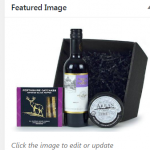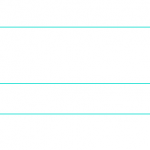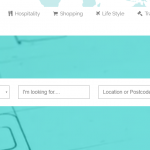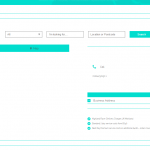I'am using the avada theme and I have already finish my design the only problem is I can across your plugin just recently . What I'am trying to design is a business directory with avada theme but the only problem is I created all my views and display through formidable form . and I would really like to do the same with your plugin but I dont know how to do and I also need a filter search . What I'am saying how can I now create the same display using your plugins for avada because formidable was quite easy and have lot of video tutorials
Instead, I got:
Hello, thanks for looking into Toolset plugins for building your business directory. With Toolset Layouts, you have the ability to design your site with a drag-and-drop interface similar to other page builders. We have some documentation online for integrating Toolset Layouts and Avada. I would start by reviewing the following documents:
- https://toolset.com/documentation/getting-started-with-toolset/
- https://toolset.com/documentation/user-guides/toolset-avada-integration/designing-templates-avada-using-toolset/
- https://toolset.com/documentation/user-guides/how-to-use-toolset-theme-integrations/
- https://toolset.com/documentation/user-guides/toolset-avada-integration/
Once you have an idea of how Layouts and Avada work together, you can learn about custom search using Toolset Views. Here is some information about that:
https://toolset.com/documentation/user-guides/front-page-filters/
Please let me know if there is something specific I can help you with, and I will be happy to explain further.
Hi the problem is I have already design my post pages with the avada page builder now I would like to keep this design and just add custom taxonomy for example post code location to my existing word press post with avada design
I would also like add a search form
and results page to display my custom taxonomy . Now do
how do I do this with your plugin with out using layout builder and how do I show my original content with views . I am very confused I will send you a ling to my pages
hidden link
Hi! If you do not want to use Layouts, you can use Views to create custom searches, display search results, or display lists of related posts anywhere in your site. You can use Avada and design your pages any way you would like, then implement Views by placing "shortcodes" in your page or post content. We have a few user guides for Views here:
https://toolset.com/documentation/user-guides/#views-topics
I would start with this one:
https://toolset.com/documentation/user-guides/view-templates/
You can see in step 6 how the site Header, Footer, and sidebar are all part of your theme. You can place Views in the main content of a page or post without needing to use Layouts. Anywhere you see a Visual Editor in the WordPress admin area, you will be able to implement a View.
I'm attaching a screenshot here. You can see how the Post Content area now has a few buttons above it, where you will be able to select any View to show inside a post.
Please let me know if I can help clarify this for you.
my content area is already design so am I right in saying I can add addition content from tool set to my content let me show you a screen shot
Hi, I didn't see your screen shot but I believe you are correct. If your site is fully designed, but you want to include Types information, you can do that as well. It's up to you where you place the Types information, and you can use shortcodes or custom PHP to get information about your custom post types and custom fields.
well how can I do that I used your plugin and it keeps wiping out my design
Hi I really need your help there is no video explaining how to do this on the avada theme every time I add your plugin I press something and it wipes out my theme content I have submitted all my content through formidable forms
he is an image of a post not custom post just wordpress and I add added a taxonomies location but for some reason location does not show up on the post page and it does not show up on the archive search page . I have attached 3 images to show you. I would also like to used the avada archives page form my search results. I have to keep reinstalling my theme because when I add your plugin I dont know whats happen but the design I create for my post pages on avada have gone and it only shows me a blank pages with footer and header but i want to keep the content i have design with avada I only want to add more taxonomies to my post .
this is the front end of post pages as you can see not location
this is the archive page but I need to show you post page my original content has gone and I can only see header and footer but I need my content the way its already design
Hi, I'll try to help you step by step.
1. Deactivate all Toolset plugins. Only activate Toolset Types and Toolset Views. Is your site's design correct now?
2. Please provide a screenshot of your post page, and show me where you would like to add the Location taxonomy information.
3. Please provide a screenshot of your post page in the wp-admin area.
I'll look forward to your response and update you as soon as I can.
ok the first image is my home page I have a put a temporary image of search so you can see the kind search bar I'am trying to create . Now I do not have custom post for my listing they are all related by the wordpress post and submitted through formidable form. the second is is my post pages and you can see and the bottom is when I was need to add more taxonomies . so at the moment my tags are for areas for example London but instead of it saying tags I would like it to say location
also when I added the type plugin i dont know what I did but my post page design was gone