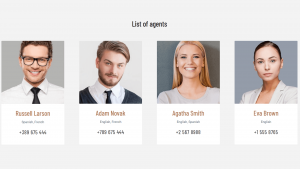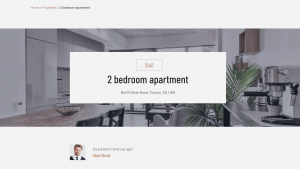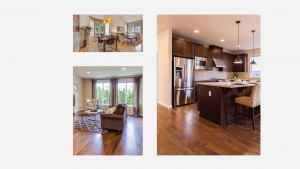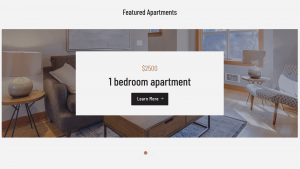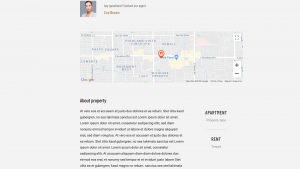The homepage of your real estate site needs to look great and help visitors quickly find what they are looking for. In this chapter, we focus on design skills, which will allow you to build a engaging home pages. In the next chapter, we show how to create a custom search.
Adding Dynamic Content to Your Homepage
Using dynamic content, you can include things like "featured properties", "top agents" and "client testimonials" on the site's homepage.
Creating a Hero Section
A "hero section" lets you focus the visitor's attention on one main message.
Galleries (Grid, Masonry, Collage) of Static Images for Pages
In real estate sites, homepage-galleries often include top properties and agents.
Sliders of Static Images for Pages
Sliders are another great way to show many images in a tight space.
Displaying a Simple Map
Sometimes, you only need to display a simple map on your homepage. For example, with an address of your real estate agency's offices. Displaying maps with Toolset is super easy and provides you with a lot of advanced but easy-to-use options.