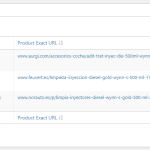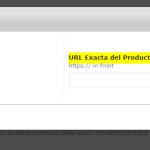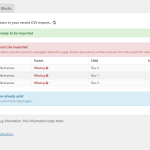Thank you for sharing the details.
I've performed a number of tests on my website with the 'WP All Import' plugin, but couldn't make an import like this work.
Here is a workaround that I'll recommend that will involve some extra steps and custom code:
1. As the product posts are already there, the first step will be to import the "Online Platforms" posts, as simple regular posts, without any post-relationship information.
2. Once these posts have been imported, you can register a temporary post type 'Temp' and add three single line type custom fields to this post type:
- WooCommerce Products
- Online Platforms
- URL Exacta del Producto
3. Next, you'll create a CSV file for the import of posts into this new post type, so that each post will have the title of the relevant 'WooCommerce Products' post in the 'WooCommerce Products' field, title of the relevant 'Online Platforms' post in the 'Online Platforms' field and the common URL for their connection in the 'URL Exacta del Producto' field.
( it doesn't matter what the title of these posts is as they're only temporary )
4. Import this CSV file into this new post type and now you'll have a record of each post connection with the 'WooCommerce Products', 'Online Platforms', and the 'URL Exacta del Producto' stored as a separate post.
5. The last step would be to create a custom code, that will
- loop through each post in this 'Temp' post type,
- extract the titles of the relevant product and online platform post from the custom field,
- get the IDs of those participating posts and then join them in the relationship, using the "toolset_connect_posts" function:
https://toolset.com/documentation/customizing-sites-using-php/post-relationships-api/#toolset_connect_posts
- this function also returns the ID of the resulting 'intermediary' post. You can use that ID to store the "URL Exacta del Producto" value from the current temporary post in the loop to the actual 'intermediary' post.
6. Once the relationship connections have been successfully created and the custom field data has also been updated, you can delete the posts in the 'Temp' post type and then also delete this post type.
I hope this makes sense and please let me know if you have any follow-up questions.