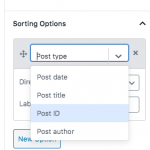Hi,
Thanks for writing back and I apologize for the delay in getting back on this.
1 - how do I put a CTA over the image (like in the page I sent before)
- To make the single field block, show as CTA over the image, you'll need to include some custom CSS code, in the view's "Custom JS and CSS" section:
( example screenshot: hidden link )
.wpv-block-loop-item {
position: relative;
}
.wpv-block-loop-item div.tb-field,
.wpv-block-loop-item div.tb-fields-and-text {
position: absolute;
text-align: center;
top: 50%;
width: 80%;
padding: 0 10px;
margin: 0 auto;
z-index: 12;
left: 10%;
}
Note: To add a filled background color to this text, you can use the "Single Field" block's "Style Settings".
( example screenshot: hidden link )
To check which CSS code is applying to different page elements, you can use Google Chrome's inspect element tool, as explained in this guide:
hidden link
3 - And how can I link each of the headings to the custom taxonomy page? It seems I can only link to the custom type posts.
- Your observation is correct and through the "Single Field" block, you can't link to the attached term's archive page.
For this, you can include a "Fields and Text" block and then select the target taxonomy for the link.
Example screenshot 1: hidden link
Example screenshot 2: hidden link
Example screenshot 3: hidden link
4 - I would like the filter to be instant. When someone selects one of the options it displays the correspondent posts, but without having to hit the submit button and without reloading the page.
- You'll find the settings to control the search behavior under the "View Search" block's settings:
Example screenshot: hidden link
( ref: https://toolset.com/documentation/getting-started-with-toolset/filter-content-lists-and-add-custom-search/ )
5 - PS - Please hide all page links in my replies.
- The links that you share in your replies are already hidden from the public. But if you'd still not like to make them visible to anyone, you can share them without the base URL, for example: /lugares-page/
For future reference, please note that as per our support policy ( https://toolset.com/toolset-support-policy/ ), only one question or issue can be addressed through a single ticket.
You're welcome to open a new ticket for each new question or concern.
regards,
Waqar