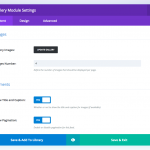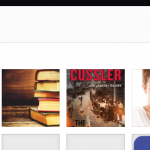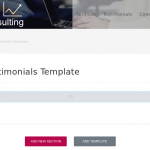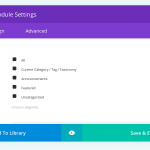This thread is resolved. Here is a description of the problem and solution.
Problem: I would like to use CRED to allow my site Users to upload multiple images, and associate those images with CPTs. Some of those CPTs are child posts, some are parents, some are grandparents. What is the best way to associate the images with all levels of the CPT hierarchy?
Solution: It depends on your site's requirements. There are several things to consider.
- It is easier to create custom search filters using custom fields attached to the same post type shown in the View.
- However, it is not possible to use repeating fields in child posts in the current stable version of Types. The new beta M2M features will address some of this issue.
- Taxonomies can be used to relate the images to multiple CPTs, but they must be managed by your Users.
- Galleries and Carousels in Divi Builder have limited options for filtering the results, and it is not possible to use shortcodes as filters. So Divi cannot access custom fields effectively in the Gallery or Carousel module.
- Elementor ACF Gallery modules may or may not work with Types custom fields. Types custom fields are stored in the postmeta table using the previx "wpcf-".
This is the technical support forum for Toolset - a suite of plugins for developing WordPress sites without writing PHP.
Everyone can read this forum, but only Toolset clients can post in it. Toolset support works 6 days per week, 19 hours per day.
| Sun | Mon | Tue | Wed | Thu | Fri | Sat |
|---|---|---|---|---|---|---|
| 8:00 – 12:00 | 8:00 – 12:00 | 8:00 – 12:00 | 8:00 – 12:00 | 8:00 – 12:00 | - | - |
| 13:00 – 17:00 | 13:00 – 17:00 | 13:00 – 17:00 | 13:00 – 17:00 | 13:00 – 17:00 | - | - |
Supporter timezone: America/New_York (GMT-04:00)
This topic contains 10 replies, has 2 voices.
Last updated by 6 years, 10 months ago.
Assisted by: Christian Cox.