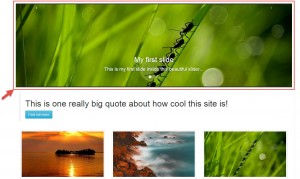The Slider cell allows you to add beautiful sliders easily to your theme’s layouts.
Some general options exist for the slider, including the ability to adjust Slider height (in pixels), Interval (delay time between slides), Autoplay (if sliding starts automatically), and Pause on hover (the slider stops moving when the mouse pointer is directly over the slider).
To create slides, you must choose an image and add a title and description. If you want to create another slide, click the Add another slide button.
The slide title and description may contain HTML code. This allows you to add styling to text and enhance the visual clarity of your slides.
Creating advanced sliders using the Views plugin
The Layouts Slider cell is useful for quickly adding simple, visually appealing sliders to your layouts. The setup is quick and easy. However, if you require more sophisticated sliders for your themes or websites, consider using the Views plugin. With Views, you can create advanced custom sliders and control everything from the design to content dynamically loaded from a database.
To create fully customized sliders with Views, use the Views layout cell and follow the tutorial on creating sliders with Views.