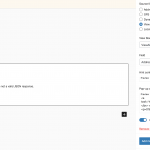This is the technical support forum for Toolset - a suite of plugins for developing WordPress sites without writing PHP.
Everyone can read this forum, but only Toolset clients can post in it. Toolset support works 6 days per week, 19 hours per day.
No supporters are available to work today on Toolset forum. Feel free to create tickets and we will handle it as soon as we are online. Thank you for your understanding.
| Sun | Mon | Tue | Wed | Thu | Fri | Sat |
|---|---|---|---|---|---|---|
| 9:00 – 13:00 | 9:00 – 13:00 | 9:00 – 13:00 | 9:00 – 13:00 | - | - | 9:00 – 13:00 |
| 14:00 – 18:00 | 14:00 – 18:00 | 14:00 – 18:00 | 14:00 – 18:00 | - | - | 14:00 – 18:00 |
Supporter timezone: Africa/Casablanca (GMT+01:00)
Related documentation:
This topic contains 9 replies, has 3 voices.
Last updated by Jamal 3 years, 6 months ago.
Assisted by: Jamal.
Tell us what you are trying to do?
Hey there, I am trying to build a search function for organisations, so the users can find support they need, similar what is on the website i showed in similar example section.
The organisation tab will have - name, supports they provide, telephone, short description, link, email and address (showed on the map)
Each organisation will support one or more categories eg. Abuse, Young adults with learning difficulties, Hearing loss etc
Does Post Type will be used for the Organisations?
CUstom Fields will be used for details eg. - name, supports they provide, telephone, short description, link, email and address (showed on the map)
Taxonomies will be used for categories eg. - Abuse, Young adults with learning difficulties, Hearing loss etc
Content template is used to display eg, search field, checkboxes etc and content populated by search option, what do i create in the View?
Is there any documentation that you are following?
No
Is there a similar example that we can see?
hidden link
What is the link to your site?
hidden link
Thanks
Piotr
Hello. Thank you for contacting the Toolset support.
Basically, you want to build a custom search and its perfectly possible with Toolset.
Yes, you can setup a Organizations as custom post type that should hold your posts with custom fields.
You can follow the following video tutorial that will help you to build your custom search:
=> https://toolset.com/course-lesson/creating-a-custom-search/
With the following Doc - you will see four different version of sites with lessons that will help you to how you can structure the data using Types plugin and how you can display that on frontend:
=> https://toolset.com/documentation/
You may go with the "Directory and Listing" site where you will find all the lessons about how you can setup post types, custom fields, taxonomy, custom search, content templates etc..etc..
=> https://toolset.com/course-chapter/installing-toolset-and-choosing-a-theme-for-a-directory-site/
Even, I suggest, you should use our free test platform http://www.discover-wp.com where you will find many reference site where you should subscribe to it and install any of the available reference site and play with it and see how its configured and working:
=> https://discover-wp.com/site-templates/
Thanks for reply,
I managed to do some things in it, but i ha ve few questions.
1. How can i make map work properly, now on Reload Page is showing the location correctly, but when i search for something it becomes default, but everytime you Refresh the page is acting normally,
2. How do you create location indicator label on the map so it shows name, address when click on the indicator
3. I am struggling to locate label for custom field in the same row such as Website, Telephone etc
Thanks fore reply
Kind regards
Piotr
sorry, here is the link to the website --> hidden link
Jamal
Languages: English (English ) French (Français )
Timezone: Africa/Casablanca (GMT+01:00)
Hello, this is Jamal. Minesh is not available, if you don't mind, I'll continue this ticket with you.
For the map issue, I can't really tell without taking a close look at how the view is built. I'll need access, as an administrator, to check it.
For the 2. point, we can look at it after we resolve the 1st point. Sounds good?
For the third question, you might need to use the "Fields&Text" block. Inside of it, you can write "Website: ", then click on the "Fields&Views" button and choose the website field.
To be able to check the 1. point, I have set your next reply as private, to let you share credentials safely. ** Make a database backup before sharing credentials. **
Jamal
Languages: English (English ) French (Français )
Timezone: Africa/Casablanca (GMT+01:00)
Thank you for the credentials. I logged into your website and I must confess, I am a bit confused.
Currently, the page (/search-organisation/) inserted the content template (Temporary title #24288) inside of its content. The content template is assigned to Organisations custom post type. The content template includes two views "View 1" and "View Results".
This seems wrong to me. Either the content template is assigned to Organisations custom post type. Or is used by a page.
And if it is assigned to Organisations custom post type, it should not include the search views.
Please check our glossary to read more about each element in Toolset, content templates, views, and archive templates https://toolset.com/glossary/
- A content template is meant to display one post (page, post, product, organisation, etc.), where a view is meant to query and display a list of posts(that match certain criteria)
- Content template: https://toolset.com/glossary/template/
- View: https://toolset.com/glossary/view/
It is worth to read about all the elements in the glossary page https://toolset.com/glossary/
If we get back to the search, and if I understand well what you try to achieve(building a search page for "Organisations" posts), You should remove the content template from the page. Then you should create only one view.
You may put the filters of the view one column and put the results on another. Basically, you will add the same view two times, with two view blocks. And on each one, you will activate one part(filters or results) and deactivate the other part. hidden link
When you are adding the view the second time, you won't create a new view, you will use the existing view. Check this screenshot hidden link
Let's get back to the map once you build the search page correctly.
On this subject, where would you like to put the results? Below the filters? Or below the map(second column)?
Hey Jamal,
Thanks for your reply.
Yes, indeed there was total mess up at the end of the day, thanks for explanation, but
there is still some things I am doing wrong, because i added a View for search, but i could not add the View for second time to display results, because the name of the view does not appear in dropdown, so i cannot choose it. There are other views that i created before, can i remove them anyhow?
I wonder what should I do when choosing already created View, because it asks me If i want to "Edit original" or create "copy of the original"
link to the search page below
hidden link
Kind regards
Piotr
Jamal
Languages: English (English ) French (Français )
Timezone: Africa/Casablanca (GMT+01:00)
Hello Piotr, and thank you for your feedback.
I double-checked and, in fact, we can't use the same view two times. We use this technique when integrating with Elementor. In Elementor, we can add the same view in two widgets and use one of them for filters and the second one for the results.
Please check this video tutorial on how to make a view filters and results side-by-side https://toolset.com/course-lesson/creating-a-custom-search/#setting-up-the-view-search-and-results-side-by-side
I can see that the map is now correctly working, right? Is there something else not working yet?
Check this screenshot on where to edit the popup window that can display when clicking a marker on the map hidden link
Currently, you can't build it with blocks. You will need to use the legacy shortcodes, using the Toolset Views and Fields button. Check all the available shortcodes here https://toolset.com/documentation/programmer-reference/views/views-shortcodes/#displaying-data-2
Hello Jamal,
Is the Elementor part of the subscription i have?
The map shows correctly now, but after putting the fields for the pop up window, it shows JSON error (img attached)
The error appears because of not using short-codes? I checked them and i am a bit lost as i do not know how to use them, Couldyou give me some example or something
Also the title in the pop up window gets me to for example hidden link but i want it to go to the Website custom field
How do i change the CCS values for checkbox to have more padding from its text? I cannot find the option to do it in the interface
Kind regards
Piotr
New threads created by Jamal and linked to this one are listed below:
https://toolset.com/forums/topic/marker-popup-is-breaking-the-map-block/
Jamal
Languages: English (English ) French (Français )
Timezone: Africa/Casablanca (GMT+01:00)
Hello Piotr,
For support rules, we are able to handle only one issue at a time. This helps us to bring you a better service and also helps other users to find all the information here exposed. For that reason, I have created another ticket to handle these map issues.
I'll be posting my replies there.
If you believe that the original question of this ticket is answered, please mark this ticket as resolved.