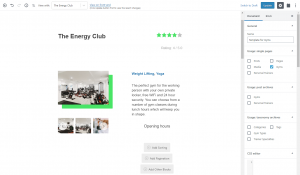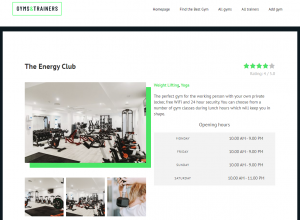A template is a design that defines how single posts and pages display on the front-end. When you edit a template applied to a specific post type, all the items of that post type update immediately.
If you have custom fields visitors will not see them unless you add them to the template. With a template, you create a blueprint that says how and where to display the main content, custom fields, and other page elements.
By default, themes provide the PHP files that define templates in WordPress. When you create custom types, you must edit these PHP files, or create new ones to make sure they display your custom types.
Content Templates – designing templates without using PHP
With Toolset, you create Content Templates using the WordPress editor. They are called Content Templates because they allow you to edit the content part of your single pages. Everything else, like the page title, is defined by the theme.
Watch the following video to learn how to design your own Content Templates.
When designing your Content Templates, you can select which fields you want to display and style them using the editor. When creating templates, you have a real-time preview of post content.