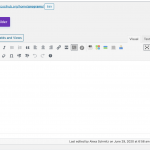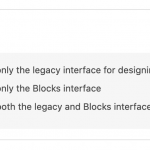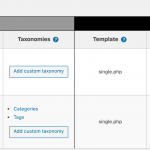I'm trying to use the blocks editor (Divi theme) to create a dynamic listing of a specific post type. I can use the blocks editor for "Content Templates", and I have my editing interface set to "Show only the Blocks interface" in the Toolset settings, but when I create a page using the standard editor, I only see Gutenberg. No blocks!
Hi,
Thank you for contacting us and I'd be happy to assist.
This can happen if the "Classic" editor is set as a default editor in the post type settings of the "Pages" post type.
Please go to WP Admin -> Toolset -> Post Types and edit "Pages" post type and select "Block" or "Per post" for the "Editor (required)" field.
I hope this helps and please let me know if you need any further assistance around this.
regards,
Waqar
Hi Waqar,
Thanks for your reply. Unfortunately this was already set as well - I set this to "block" quite early.
I should note that I am able to use the Toolset Post Template creator, which uses the block editor.
Thanks,
Alexa
Hello,
Waqar is on vacation, I will take care this thread.
I have tried it with the latest version of Toolset plugins + Divi theme in a fresh WP installation, but can not see the problem as you mentioned above, please try these:
1) Make sure you are using the latest version of Toolset plugins, you can download them here:
https://toolset.com/account/downloads/
2) If the problem still persists, please provide database dump file(ZIP file) of your website, you can put the package files in your own google drive disk, share the link only, also point out the problem page URL, I need to test and debug it in my localhost, thanks
https://toolset.com/faq/provide-supporters-copy-site/
The file you provided above is not valid, I get 404 error, as I mentioned above:
you can put the package files in your own google drive disk, share the link only, also point out the problem page URL
Private message box enabled again.
Thanks for the details, I am downloading the files, will update here if find anything
I can not find the file installer.php in the package file, please provide it, you can put it into your own google drive disk, share the link only, thanks
I've added the link to my last private message.
Best,
Alexa
I can duplicate the same problem with your duplicator package, the problem persists even deactivate all Toolset plugins, and it is from DIVI theme, you can try these:
Dashboard-> Divi-> Theme Options-> Builder-> Advanced, disable option "Enable Classic Editor", and save. see screenshot divi-editor.JPG
It works fine in my localhost, see screenshot divi-editor2.JPG
That fixed it, thanks so much!