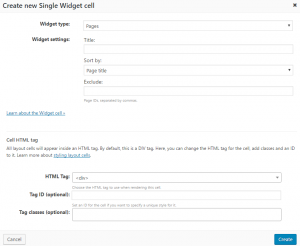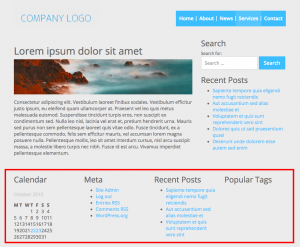A Single Widget cell displays a single WordPress widget in a cell. You can select the widget type and then change the widget settings in the same way that you would on the WordPress Widgets page.
We’ll go ahead and add four individual widget cells to a row. In the Widget Cell dialog, we’ll choose the Widget type. We’ll add a Calendar, Meta, Recent Posts and Tag Cloud widgets.
This cell displays a single widget in a cell. If you need to display several widgets, you can instead:
- Insert a Grid Cell. In it, display a different Single Widget cell in each row.
If you need to display a whole widget area, use the Widget Area cell.