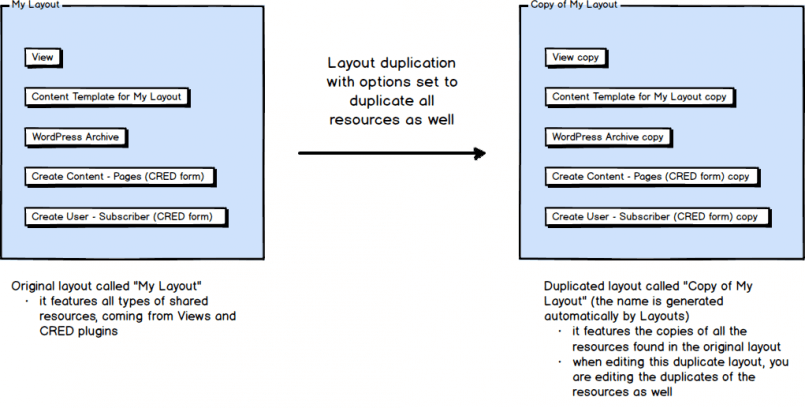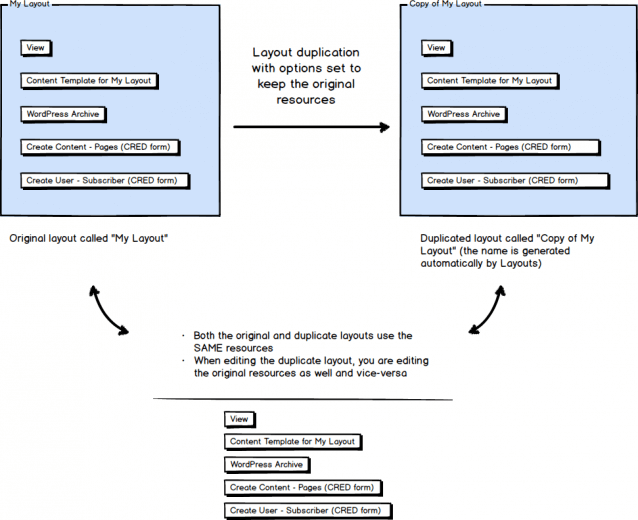Duplication allows you to create exact copies of a particular layout. This is useful when you want to create a different layout versions. You start by duplicating the layout and then editing it. This document describes what happens with the elements in a duplicated layout.
When a layout is duplicated, all cells inside are duplicated as well. Shareable elements, including Views, Content Templates, WordPress Archive Views, and Toolset forms are used by different cells.
When you duplicate a layout, you can choose whether the copy will use the original elements or duplicate them as well.
Duplicating resources
When you want to edit a duplicated layout, including all of its elements, without modifying the original, you must also choose to duplicate the elements.
Keeping the original resources
When you want to experiment with different static content of the layout, but display the dynamic elements (Views, Toolset forms, Content Templates) from the original layout, you should choose not to duplicate the elements.
For example, you might want to duplicate a layout used to show your single posts and change only the sidebar section in the duplicated version. Because you want to use the exact same Content Template from the original layout and have no need to change it, using the Keep original option for this resource is a viable option.