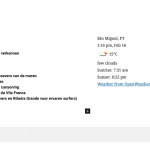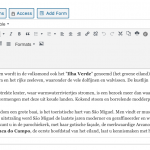Hi ,
I need some help configuring the Field Settings and Typography Settings in Custom fields.
I've attached some screen shots to try to explain my issue .
1) the front-end result of a Page
I would like that the 3 text area's have the same typograpgy ( Roboto , regular , 16px )
Now I looks like 2 different letter sizes.
In 2 custom fields I use a bullet list ( Geografie and Must see/do op São Miguel)
Attachenement : Front-end page
2) The back-end the settings are the same for all the above mentioned custom fields
Attachement :São Miguel is het grootste eiland back-end
Attachement : Must see/do op São Miguel )
3) Input screen for the custom fields.
When I input text I use the input in "paragraph mode" but cannot change the Font to Roboto .
The settings here are Georgia Font and 14pt
Attachement : São Miguel field input screen
I looked into my theme settings but they seem to be OK .
I'm not familiar with the Field settings ( Normal, Raw) and This Party filters.
I tried several variations but always get the same result
Hope you can help me
Thanks
Dirk
Hi Dirk,
Thank you for contacting us and I'd be happy to assist.
To troubleshoot this, I'll need to see exactly how these fields are set up in the admin area and review their output on the front-end.
Can you please share temporary admin login details along with the link to the page where this output can be seen?
Note: Your next reply will be private and please make a complete backup copy, before sharing the access details.
regards,
Waqar
Thank you for sharing the admin access.
During troubleshooting, I noticed that the "Easy Google Fonts" plugin is adding some default typography styles, which are overriding the styles added by the single field block's settings.
Can you please test the typography styles with the "Easy Google Fonts" plugin disabled?
My issue is resolved now. Thank you!
Thanks for the update and glad I could help.
To better understand different Types fields and their attributes, this guide will prove useful:
https://toolset.com/documentation/customizing-sites-using-php/functions/
You're welcome to start a new ticket for each new question or concern.