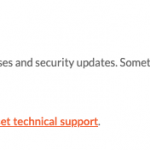On my site I have a content template that generated the necessary markup for a slider plugin. Part of that markup is to generate a series of 150x150 thumbnails used for navigating the image slideshow. This is the code that generates the thumbnail navigation markup:
<div id="banner-nav" class="flexslider">
<ul class="slides">
[wpv-for-each field="wpcf-main-images"]
<li class="slide">
<img alt="[wpv-post-title output='sanitize'] [types field='prov-state'][/types] fishing lodge image[counter name='counter4']" src="[types field='main-images' size='thumbnail' resize='crop' width='150' height='150' url='true'][/types]"/>
</li>
[/wpv-for-each]
</ul>
</div>
The content template is shown on every lodge page (lodge is a custom post type), and every lodge has multiple images.
Up until recently, this has been working as expected, however, now it is no longer showing 150x150 thumbnails for the thumbnail navigation. Instead it is showing the full-size image (see attached screen capture of the Chrome inspector for the page hidden link
How do I make it show 150x150 thumbnails as it should?
Update: I reinstalled an earlier version of Toolset Types (v.3.3.13) and the problem was resolved, therefore the bug is in the latest version of the plugin (3.4.1)
Hello,
I have tried the credentials you provided above, it is not valid, I get below errors:
This site can’t be reached
Please check it, make sure your test site is ready for debug, thanks
I removed the credentials because it's working now that I've downgraded Toolset Types to an earlier version. If you still want to log in to investigate, allow me to enter new credentials via private submission.
I have tried your codes in my localhost with a fresh WP installation + the latest version of Toolset plugins, it works fine, I can see all images are 150*150 size, see my screenshot image-resize.JPG
So the problem is abnormal, please check these:
1) Make sure you are using the latest version of Toolset plugins, you can download them here:
https://toolset.com/account/downloads/
2) In case it is a compatibility problem, please deactivate all other plugins, and switch to wordpress default theme 2020, deactivate all custom PHP/JS code snippets, and test again
3) Also check if there is any PHP/JS error in your website:
https://toolset.com/documentation/programmer-reference/debugging-sites-built-with-toolset/
And please provide your webserver debug information:
https://toolset.com/faq/provide-debug-information-faster-support/
I'm not able to perform the troubleshooting steps you outlined because I can't get the plugin updated. I am seeing the error shown in the image, and when I try to update, I get "Update failed: undefined".
You are using old version of Toolset Types plugin, please try these:
1) Backup your website database
2) Delete and reinstall Toolset Types plugin manually, you can download it here:
https://toolset.com/account/downloads/
all Toolset settings are saved in your website database, it is safe to delete the plugin files
3) Follow our document to upgrade all other Toolset plugins to the latest version:
https://toolset.com/faq/how-to-install-and-register-toolset/
Then test again, and get the PHP debug logs by following our document:
https://toolset.com/documentation/programmer-reference/debugging-sites-built-with-toolset/#php-debugging
I again updated the plugin to v.3.4.1. I deactivated all other plugins except Elementor (needed to display the shortcode that shows the View) and Toolset. Switch to Twenty Twenty theme. Visited the page hidden link again to test.
The same problem occurred...the same full-size images were shown where they should instead be 150x150 thumbnails.
Turned on WP debugging and refreshed the page. These are the contents of the error_log.txt file:
[12-Oct-2020 19:08:33 UTC] PHP Notice: Trying to access array offset on value of type null in /www/fishlodgescom_983/public/wp-content/plugins/cred-frontend-editor/vendor/toolset/common-es/php/Rest/Route/ShortcodeRender/WithMeta.php on line 74
[12-Oct-2020 19:08:33 UTC] PHP Notice: Trying to access array offset on value of type null in /www/fishlodgescom_983/public/wp-content/plugins/cred-frontend-editor/vendor/toolset/common-es/php/Rest/Route/ShortcodeRender/WithMeta.php on line 78
[12-Oct-2020 19:08:33 UTC] PHP Notice: Trying to access array offset on value of type null in /www/fishlodgescom_983/public/wp-content/plugins/cred-frontend-editor/vendor/toolset/common-es/php/Rest/Route/ShortcodeRender/WithMeta.php on line 79
[12-Oct-2020 19:08:33 UTC] PHP Notice: Trying to access array offset on value of type null in /www/fishlodgescom_983/public/wp-content/plugins/cred-frontend-editor/vendor/toolset/common-es/php/Rest/Route/ShortcodeRender/WithMeta.php on line 81
[12-Oct-2020 19:08:33 UTC] PHP Notice: Trying to access array offset on value of type null in /www/fishlodgescom_983/public/wp-content/plugins/cred-frontend-editor/vendor/toolset/common-es/php/Rest/Route/ShortcodeRender/WithMeta.php on line 74
[12-Oct-2020 19:08:33 UTC] PHP Notice: Trying to access array offset on value of type null in /www/fishlodgescom_983/public/wp-content/plugins/cred-frontend-editor/vendor/toolset/common-es/php/Rest/Route/ShortcodeRender/WithMeta.php on line 78
[12-Oct-2020 19:08:33 UTC] PHP Notice: Trying to access array offset on value of type null in /www/fishlodgescom_983/public/wp-content/plugins/cred-frontend-editor/vendor/toolset/common-es/php/Rest/Route/ShortcodeRender/WithMeta.php on line 79
[12-Oct-2020 19:08:33 UTC] PHP Notice: Trying to access array offset on value of type null in /www/fishlodgescom_983/public/wp-content/plugins/cred-frontend-editor/vendor/toolset/common-es/php/Rest/Route/ShortcodeRender/WithMeta.php on line 81
[12-Oct-2020 19:08:33 UTC] PHP Notice: Trying to access array offset on value of type null in /www/fishlodgescom_983/public/wp-content/plugins/cred-frontend-editor/vendor/toolset/common-es/php/Rest/Route/ShortcodeRender/WithMeta.php on line 74
[12-Oct-2020 19:08:33 UTC] PHP Notice: Trying to access array offset on value of type null in /www/fishlodgescom_983/public/wp-content/plugins/cred-frontend-editor/vendor/toolset/common-es/php/Rest/Route/ShortcodeRender/WithMeta.php on line 78
[12-Oct-2020 19:08:33 UTC] PHP Notice: Trying to access array offset on value of type null in /www/fishlodgescom_983/public/wp-content/plugins/cred-frontend-editor/vendor/toolset/common-es/php/Rest/Route/ShortcodeRender/WithMeta.php on line 79
[12-Oct-2020 19:08:33 UTC] PHP Notice: Trying to access array offset on value of type null in /www/fishlodgescom_983/public/wp-content/plugins/cred-frontend-editor/vendor/toolset/common-es/php/Rest/Route/ShortcodeRender/WithMeta.php on line 81
[12-Oct-2020 19:08:33 UTC] PHP Notice: Trying to access array offset on value of type null in /www/fishlodgescom_983/public/wp-content/plugins/cred-frontend-editor/vendor/toolset/common-es/php/Rest/Route/ShortcodeRender/WithMeta.php on line 74
[12-Oct-2020 19:08:33 UTC] PHP Notice: Trying to access array offset on value of type null in /www/fishlodgescom_983/public/wp-content/plugins/cred-frontend-editor/vendor/toolset/common-es/php/Rest/Route/ShortcodeRender/WithMeta.php on line 78
[12-Oct-2020 19:08:33 UTC] PHP Notice: Trying to access array offset on value of type null in /www/fishlodgescom_983/public/wp-content/plugins/cred-frontend-editor/vendor/toolset/common-es/php/Rest/Route/ShortcodeRender/WithMeta.php on line 79
[12-Oct-2020 19:08:33 UTC] PHP Notice: Trying to access array offset on value of type null in /www/fishlodgescom_983/public/wp-content/plugins/cred-frontend-editor/vendor/toolset/common-es/php/Rest/Route/ShortcodeRender/WithMeta.php on line 81
[12-Oct-2020 19:08:33 UTC] PHP Notice: Trying to access array offset on value of type null in /www/fishlodgescom_983/public/wp-content/plugins/cred-frontend-editor/vendor/toolset/common-es/php/Rest/Route/ShortcodeRender/WithMeta.php on line 74
[12-Oct-2020 19:08:33 UTC] PHP Notice: Trying to access array offset on value of type null in /www/fishlodgescom_983/public/wp-content/plugins/cred-frontend-editor/vendor/toolset/common-es/php/Rest/Route/ShortcodeRender/WithMeta.php on line 78
[12-Oct-2020 19:08:33 UTC] PHP Notice: Trying to access array offset on value of type null in /www/fishlodgescom_983/public/wp-content/plugins/cred-frontend-editor/vendor/toolset/common-es/php/Rest/Route/ShortcodeRender/WithMeta.php on line 79
[12-Oct-2020 19:08:33 UTC] PHP Notice: Trying to access array offset on value of type null in /www/fishlodgescom_983/public/wp-content/plugins/cred-frontend-editor/vendor/toolset/common-es/php/Rest/Route/ShortcodeRender/WithMeta.php on line 81
The problem is abnormal, please provide a copy of of your website, you can put the package files in your own google drive disk, share the link only, also point out the problem URLs, I need to test and debug it in my localhost, thanks
https://toolset.com/faq/provide-supporters-copy-site/
OK, please provide your website credentials and FTP access in below private message box.
I will need to deactivate plugins and switch theme in your website, please backup your website first.
Please provide the FTP access, I need to get the PHP debug logs from your website, private message box enabled again.
The FTP access you provided above is not valid, I get these error:
Error: FATAL ERROR: No supported authentication methods available (server sent: publickey)
Error: Could not connect to server
So I do not get the PHP debug logs from your website.
And I have tried these in your website:
1) Deactivate all other plugins except Toolset Types + Views plugins, switch to 2020 theme
2) Edit the problem post:
hidden link
in the image field "Main Photos", upload a new image,
in section "Content Template", choose option "Banner Image Slider"
Save and test it in front-end:
hidden link
I can see the new image is in correct image size 150*150, see my screenshot image-size.JPG
So the problem only is in those existed image files of your website.
Then I have tried it in my localhost, it works fine with the existed image files too. So it is an exception or compatibility issue of your website, I suggest you try these:
1) Upload some new images,
2) Activate other plugins/theme one by one, try to locate the problem plugin/theme