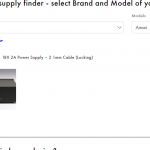Hi, I need some tweaks in the search engine feature that is built using Toolset on my website. There was a guy named Christian who helped me throughout the process. There are brands and models and we have used some relations to populate the products.
The search engine can be found here:
hidden link
Now, we need to add the following to the search engine:
1. Thumbnail of the product along with the name that is populated in the search results. (Screenshot attached).
2. Add a heading of search results before the products are populated. (Screenshot attached).
3. Optimize the overall performance of the search engine because it is quite slow at the moment and we have some insights based on a service that stores the heatmap of the website where all actions and movements of user clicks are recorded. By slow, I mean that when you chose Brand and Models, the results show up after a few seconds.
Let me know if you have any questions and when do you need the admin credentials of the website.
Thank you!
Hello,
I don't see the attached screenshot, if it is post feature image, please share your website credentials in below private message box, thanks
I have tried the credentials you provided above, but get below error message:
VERIFICATION REQUIRED: Additional verification is required for login. Please check the email address associated with the account for a verification link.
Please check it, make sure it is an valid admin account, then update here
Hi
I'm sorry, the website firewall requires email verification.
Can you share your email address ?
Thanks, Yair
Here is my email address: luo.y@onthegosystems.com
Thanks for the details, please try these:
Q1) Edit the post view "View":
hidden link
In section "Loop item in View", click button "Edit with Block Editor", it should redirect you to below content template:
hidden link
There is a "Fields and Text" block in it, you can edit it and customize it to what you want.
Q2) Add a heading of search results before the products are populated. (Screenshot attached).
What kind of heading do you want, I still don't see any screenshot in this thread.
Q3) Optimize the overall performance of the search engine
You are using AJAX search feature, when user change any filter option, it needs to load the new result from your webserver again, so it is expected result to show the result in 2~3 seconds, and in your case, I suggest you add a spinner into the search form, for example:
Edit the same post view:
hidden link
in section "Search and Pagination", click button "Spinner graphics", use it to insert the spinner image
See the result here:
hidden link
Hi,
Thanks for getting back to me. I did go through this:
Q1) Edit the post view "View":
Thank you for adding thumbnail. Can you also do the following?
Once you have selected a brand, show the first model in the list. Lets say I have chosen brand = antelope. The first model in Antelope is called Amari. Show it as a default, and let the user change it if he wants to. Also, the thumbnail should have a link to the product. Also, can you add product pricing and "add to cart" button along with the result?
Q2) I need the Search Results heading at the top before the results show up just like the attached screenshot.
I'm attaching the screenshot but basically I need a heading called "Search Results" right before the results show up.
Furthermore, please see screenshot "To Remove" where we need to get rid off "1. 123" and replace it with "Our matching power supply:"
Q3) Yeah I understand but I was just hoping if it can be improved but will see.
Thank you for the assistance throughout. Please address the issues mentioned above.
There are lots of questions in this thread, I am trying to answer them one by one.
Q1) Once you have selected a brand, show the first model in the list.
There isn't such kind of built-in feature within Toolset plugins, see our document:
https://toolset.com/documentation/programmer-reference/views/views-shortcodes/#wpv-control-post-ancestor
The shortcode [wpv-control-post-ancestor] will use the first default option "Please select" by default
Q2) the thumbnail should have a link to the product. Also, can you add product pricing and "add to cart" button along with the result?
You need to install Toolset Woocommerce Blocks plugin, and follow our document to design the content template and post view:
https://toolset.com/course-lesson/building-a-custom-woocommerce-shop-page/
Building a Custom WooCommerce Shop Page
https://toolset.com/documentation/programmer-reference/views/views-shortcodes/#wpv-woo-buy-or-select
This shortcode outputs the Add to cart button for the product listing page.
https://toolset.com/block-item/image/
Image Block
I have setup a demo in your website, see the content template settings here:
hidden link
And result here:
hidden link
Q3) I need the Search Results heading at the top before the results show up just like the attached
I have edit the post view:
hidden link
In section "Loop Editor", line 2, add HTML codes:
And remove text 123
Hi
Thanks so much, this is what I had in mind!
Is there a way to show both product thumbnail (as you just did) and the product title above it ?
Also, how do you change the wording "add to basket" to "Add to Cart" ?
Thanks!
Yes, it is possible within Toolset plugins, as you can see, you just need to edit the content template
hidden link
And add more product information, and customize it to what you want.
More help:
https://toolset.com/course-lesson/creating-templates-to-display-custom-posts/
And you can use Grid block + Container block to format the blocks in content template:
https://toolset.com/block-item/grid/
https://toolset.com/block-item/container/
And there are other more Toolset built-in blocks you can try:
https://toolset.com/block-item/
Hello,
The content template link you shared leads to a blank page so if you could just add the Product Title and change text from "add to basket" to "Add to Cart", that would be great!
I have tried again in your website
1) Edit the same content template, I see lots of JS errors, it seems there are other compatibility(Blocks editor) issue in your website
2) Edit the post view "View"
hidden link
in section "Loop item in View", switch to classic editor:
Change the codes as below:
[wpv-post-title]
<a href="[wpv-post-url]">[wpv-post-featured-image size="medium"]</a>
[wpv-woo-buy-or-select add_to_cart_text="Add to cart" link_to_product_text="More details"]
<div data-woocommerce-views-product-price="1" class="wp-block-woocommerce-views-product-price wooviews-product-price">[wpv-woo-product-price template-source='toolset']</div>
Test it in fronend:
hidden link
It works fine, you can insert other Toolset shortcodes by clicking the button "Fields and Views", here is document about Views shortcodes:
https://toolset.com/documentation/user-guides/views-shortcodes/
For your reference.
Thank you so much!
What would you suggest me to do about the JS errors ?
Thanks, Yair
For the JS error issue, please check the compatibility problem in your website:
1) please deactivate all other plugins, and switch to WordPress default theme 2021, and test again
2) If the problem is fixed, then activate other plugins/theme one by one, try to locate the problem plugin