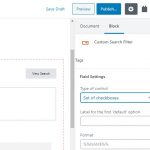Tell us what you are trying to do?
I am building a site for my travel agency.
#1 Destinations - everything searched by ; region>country>state/province>city (I have created "places" category with hierarchy)
- Each destination will have it's own page with the following sections; (1) Country Overview (2) When To Go (3) Special Offers/Suggested Trips (4) Links to posts for things related to that country and destinations/attractions within it (5) Links to places to stay and local support people
Accommodations
Festivals & Events
Local Guides & Drivers
Destinations/Attractions within county - City, National Parks, Museums, etc
Trips/Special Offers - will be based on our travel partners offers/trips and our own internal trips
** All of our content will refer to our Travel DNA which is basically a taxonomy that breaks things down into AFFINITY (surfing, photography, architecture, history), BUDGET and many TYPES (luxury, jungle, beach, safari, homestay, escorted travel, solo travel, etc).
** At this time, any "listings" accommodations, trips, guides, etc are not being paid, however, this is something we eventually want to add when there is plentiful content
** I want Places To Stay, Guides and Attractions to be searchable on the map
Is there any documentation that you are following?
Toolset - too many different posts with differing methods, I am getting confused and before I go too far in I want to make sure I am making this as easy as possible to search and not get too crazy as I have no idea what I am doing and am learning as I go.
Is there a similar example that we can see?
My questions;
1. For my "places" - Is it better to have the taxonomy I have started; region>country>state/province>city OR am I better off having custom fields for each of these with an added field of latitude/longitude for our "explore" page or do I need both?
2. I do not really want to get into WooCommerce unless there is a really good reason to do that, am I missing some benefit if I create everything in Toolset?
3. For our Travel DNA - I was planning to make that a category w/hierarchy that can be checked off when posting a listing or place. Is that the correct way to go about that?
4. For the "When To Go" section, this will break down the average climate for a selection of cities and also a month to month guide of our recommendations. I will want to add a search function that if the user wants to travel in January and wants to go to the beach and take photos; the function will return a list of suggestions. What is the best path here?
Finally, relationships... my concern is setting all of this up to easily relate everything for the searches. So far, I have created the following custom post types; (1) Destinations - 1 country page linking to posts containing everything related (2) Accommodations (3) Events
I was thinking to add more post types - "Trips" or should I use Events & create taxonomies? When To Go - see the website link, I like how this functions?
** I am using Elementor and Astra theme
Sorry for this long request. I have started over several times and am getting the hang of it but, want to stop starting over now :). Also, can this be a private thread?