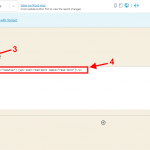Tell us what you are trying to do? link the elipses or a read more link at the end of an excerpt when using blocks
Is there any documentation that you are following?
Is there a similar example that we can see?
What is the link to your site? hidden link
Hi,
Thanks for asking! I'd be happy to help.
From the code, it seems that the view is using a "Single Field" block to show the post's excerpt.
This block offers controls for the length of the excerpt text as well as for changing the ellipsis text ( screenshot: hidden link ), but it doesn't support an inline "read more" link.
For a "read more" link, you can add a Toolset's "Button" block below the excerpt and use the "Dynamic Button URL" option to link it to the post's URL.
( screenshot: hidden link )
Alternatively, if you'd prefer an inline read more link, you can remove the "Single Field" block for the excerpt and instead add a "Fields and Text" block and then insert shortcodes for the post excerpt ( ref: https://toolset.com/documentation/programmer-reference/views/views-shortcodes/#wpv-post-excerpt ) and the read more link ( ref: https://toolset.com/documentation/programmer-reference/views/views-shortcodes/#wpv-post-read-more ):
[wpv-post-excerpt length="6" count="word" format="noautop"] [wpv-post-read-more label="read more"]
I hope this helps and please let me know if you need any further assistance around this.
regards,
Waqar
that worked, thanks. how do i edit a shortcode after it's in the block? the only thing i can find is to delete and start over but i just want to edit part of the code.
Thanks for the update and glad that it worked.
If you're having difficulty in editing the content in a "Fields and Text" block through the visual mode, you can switch to the HTML mode, as shown in the attached screenshot.
That's what I tried but it was empty. Then switching back again the content was still there. Just no way to edit.
Hello,
I have tried it in my localhost with fresh WP installation + the latest version of Toolset plugins, it works fine.
After switch to HTML editor or visual editor in the "Fields and Text" block, both can display those shortcodes correctly:
[wpv-post-excerpt length="6" count="word" format="noautop"] [wpv-post-read-more label="read more"]
I don't see the problem you mentioned above:
it was empty
Are we talking about a content template?
If it is, please edit that content template, in the top, find option "View with", choose a post which have post excerpt setting, and test again.
My issue is resolved now. Thank you!