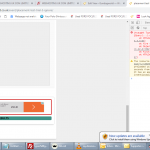This is the technical support forum for Toolset - a suite of plugins for developing WordPress sites without writing PHP.
Everyone can read this forum, but only Toolset clients can post in it. Toolset support works 6 days per week, 19 hours per day.
| Sun | Mon | Tue | Wed | Thu | Fri | Sat |
|---|---|---|---|---|---|---|
| - | 9:00 – 13:00 | 9:00 – 13:00 | 9:00 – 13:00 | 9:00 – 13:00 | 9:00 – 13:00 | - |
| - | 14:00 – 18:00 | 14:00 – 18:00 | 14:00 – 18:00 | 14:00 – 18:00 | 14:00 – 18:00 | - |
Supporter timezone: Asia/Karachi (GMT+05:00)
Tagged: Post-relationship
This topic contains 24 replies, has 2 voices.
Last updated by martinP-13 6 years, 1 month ago.
Assisted by: Waqar.
Tell us what you are trying to do?
i have events on my website , exampes are as follows
hidden link
hidden link
for each event ,i want to display results.. i want to have 1st place , 2nd place, 3rd place , 4th place, Certificate of Merit and Guns Choice, for each place i want to display a Dogs Name.ie
1st place : jack
2nd place : paul
3rd place: phil
etc etc
.
in 1 event jack could win , but in another event he may be 4th.
when i go to the dogs archive i want it to show all of jacks places for different events.
it sound simple but i just cant get it to work. i dont know if i need post types of dogs and of placements, or custom fields.... i tried all weekend but had no success.
Is there any documentation that you are following?
i have read docs 15 times it hasn't helpedme
Is there a similar example that we can see?
What is the link to your site?
hidden link
i had a think , i need to assign the placements to all events,then assign a dog to each placement ,i then need add 2 fields? to dog , 1 so i can assign a dam to each dog and 1 so i can assign a Sire to each dog. sounds simple but i cannot achieve it?
Hi Martin,
Thank you for contacting us and I'll be happy to assist.
To most efficiently store information about each dog's positions, with respect to the participated event, you can follow these steps:
1. If a post type for "Dogs" doesn't exist already, create a new custom post type "Dogs" and add all the dogs as single post item in it.
( ref: https://toolset.com/documentation/getting-started-with-toolset/structure-your-data-with-custom-post-types-fields-and-taxonomies/#create-custom-post-types-from-the-toolset-dashboard )
2. Next, set a "Many-to-Many" post-relationship between "Events" and "Dogs" post types.
( ref: https://toolset.com/documentation/post-relationships/how-to-set-up-post-relationships-using-toolset/ )
3. While adding the relationship, make sure to turn on the options to show the intermediary post and add a numeric custom field "Position" to this intermediary post.
4. As a result, whenever a participated dog will be linked to an event, you'll be able to add a numeric position that was secured by the dog in that event.
5. Once the necessary relationships have been set up between events and dogs, you'll be able to show the connected posts using "Views" or through "Post Relationships API":
https://toolset.com/documentation/post-relationships/how-to-display-related-posts-with-toolset/
https://toolset.com/documentation/customizing-sites-using-php/post-relationships-api/#toolset_get_related_posts
Note: for the second question related to showing parent information (i.e. dam & sire) for each dog, you can refer to this reply, from another thread:
https://toolset.com/forums/topic/relationships-between-products-product-to-products/#post-1183541
If you have any question related to steps mentioned in that thread, you're welcome to open a new ticket.
regards,
Waqar
thankyou for the detailed reply im at a loss here
4. As a result, whenever a participated dog will be linked to an event, you'll be able to add a numeric position that was secured by the dog in that event.
i cant use number as i need the placements to be
1st Place
2nd Place
3rd Place
4ht Place
Certificate of Merit
Guns Choice
the last 2 would not validate.
?
once i have set the appropriate value for Place , can i store them so i dont have to rewrite every time?
also would the dog be linkable so it can be clicked and bring up an archive for all that dogs results?
thank you very much
is there any one there????
My issue is no where near resolved . ill ty a different help person , if no good ill use acf and send for refund.
also maybe add
The support team helped me find a fix to the problem
I found a solution on my own
The problem is not fully resolved, but I don’t need more help now
The problem is not fully resolved, but Im not getting answered
Hi Martin,
Thanks for writing back and I apologize for not able to follow up on this sooner.
1. When I suggested using a numerical field in step 4, I assumed all places would need to be saved as numerical values. But if that is not the case, you can easily replace that with a select field. Through a select field, you'll be able to set the places labels, just as you shared.
2. You'll need to define the placements options only once while setting the select field. You won't have to add them every time and while adding relationship between dogs and events, you'll only need to select the correct options from the already added ones.
3. Once, you have saved the information about dogs, events and their relationships, you'll be able to make custom views and archives using our Toolset Views plugin.
Following are some useful guides on the topic:
https://toolset.com/documentation/getting-started-with-toolset/create-and-display-custom-lists-of-content/
https://toolset.com/documentation/getting-started-with-toolset/customize-post-archives/
Important note: To avoid confusion and clutter, I'll recommend practicing what is suggested in my last message, step-by-step.
During practice, if you run into any issue or concern, you're welcome to open a new ticket for each new question along with its specific information.
regards,
Waqar
i trawled the net for 3 hours to find the answer to number 2,that is accomplished
i tried every thing to get the dogs to display on the events posts
and i tried everything to get the events to show on the dog posts
your help files are very very basic no real depth or assistance to them. very frustrating.
anychance of a bit of hands on help?
Hi Martin,
To show the dogs information on the event's page and events information on the dog's page, you'll need to create "Views".
The information about creating views are shared in the documentation links that were shared in my previous messages.
In case you're having difficulty in setting up views or any point in the documentation is not clear, you're welcome to share specifically what you have tried and what is not working as expected.
It would also help if you could share temporary admin login details, so that I can access the admin area, to see how everything has been set up so far. Once I'll have the complete information, I'll be in a better position to guide you with the next steps.
I've set your next reply as private so that only you and our support team will have access to it.
Important note: Please make a complete backup copy of the website, before sharing the access details.
regards,
Waqar
im sorry for my manners , thank you in advance.
Hi Martin,
Thank you for sharing the access details.
To give you an idea, on how to show related content through a view, I've created an example view "View to show all dogs related to an event":
hidden link
I would recommend focussing on the following points:
1. To show the information from all the connected dogs, I've set "Content Selection" to "Events Dogs Intermediary Posts".
2. For the "Ordering" section, I've selected "Select - 7e0ad2ec" field in ascending order.
3. In the "Query Filter" section, I've specified to show only those posts which are in a relationship with the current post that is being viewed (which in this case would be an event post).
4. In the "Loop Editor" section, I've set the results to show in an ordered list. But you can use the "Loop Wizard" button to change that as needed.
( screenshot: hidden link )
5. In the "Templates for this View" section, I've added only the shortcodes to show the title of the "Dog" and the position secured. You can add/adjust fields by clicking the "Fields and Views" button ( screenshot: hidden link ) or by adding field shortcodes directly ( ref: https://toolset.com/documentation/user-guides/views-shortcodes/ ).
6. Please note how I've used shortcode [wpv-post-link item="@events-dog.child"]. The "@events-dog.child" value indicates that we want child post's title from the relationship "events-dog" (which is "dog" post type in this case).
If we would've wanted to show the event's title, we could've used [wpv-post-link item="@events-dog.parent"].
7. To show you the result of this view, I've added its shortcode [wpv-view name="view-to-show-all-dogs-related-to-an-event"] in the content part of the event "placement test trial 3 ignore" ( hidden link ).
Its output can be seen on the frontend:
hidden link
8. To include this in your template file "tribe-events/single-event.php" so it is automatically included in all events, you can use it in PHP code like this:
echo do_shortcode( '[wpv-view name="view-to-show-all-dogs-related-to-an-event"]' );
( ref: https://developer.wordpress.org/reference/functions/do_shortcode/ )
Using this same example, you can also create a similar view for showing related events on a single dog's page.
regards,
Waqar
thankyou very much , unfortuatley it breaks the page
hidden link
please see the included image , your help person nigel supplied me some code for a similar issue in my back end
i will followthismessage with a 2nd showing the code , please note i intent to work major on the site later so a speedy resolution would be very welcome , i can not wait 24 hrs for a reply!!
the atached image is related to the previous post
function tssupp_classipress() {
global $pagenow;
if ($pagenow == 'admin.php' && !empty($_GET['page']) && 'wpcf-edit-type' === $_GET['page']) {
wp_dequeue_script('validate');
wp_dequeue_script('validate-lang');
}
}
add_action('admin_enqueue_scripts', 'tssupp_classipress', 11);
Hi Martin,
Thanks for writing back.
To avoid any confusion and clutter, I'll recommend limiting the scope of this thread, to showing information through views.
I've checked your events page ( hidden link ) and it is showing the view that I added, as expected.
( screenshot: hidden link )
The error that you see in the browser's console isn't related to the newly created view, because it is also visible for other events, where the view isn't added yet.
( for example hidden link - screenshot: hidden link )
I'll recommend adding the view to the template file, as I mentioned in the last message and for the script error, you can start a new ticket.
Important note: During working on your website, I noticed that it shows older cached copies of web pages, even when logged in as an admin user. This can cause a lot of confusion as it will make you believe that the changes that you are adding to the website are not taking effect. During the development phase, it is always a good idea to keep cache and optimization plugins disabled.
regards,
Waqar
hi waqar , the error was caused because i had turned off the acf pro plugin. i forgot to turn it back on.... it caused me big problems and i had to revert the database,i have now lost the work you did for me which was perfect , can you do again please?i can then continue as you suggest and use this to copy for the restof my stuff. im sorry for the extra work....