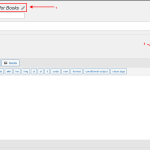Tell us what you are trying to do?
Making a toolset post type template editable in Beaver Builder editor. I would like to make a post type and then b able to edit it in the beaver builder editor
Is there any documentation that you are following?
Is there a similar example that we can see?
What is the link to your site?
Hi,
Thank you for contacting us and I'd be happy to assist.
We have a general guide on the topic of using Toolset with Beaver Builder at:
https://toolset.com/course-lesson/using-toolset-with-beaver-builder/
The process of registering a custom post type through Toolset Types will be the same as with any other page builder or editor:
https://toolset.com/lesson-placement/lesson-placements-1620889-1620001/#steps-for-creating-custom-post-types
To use the Beaver Builder for editing this post type's template, you can follow these steps:
1). From WP Admin -> Toolset -> Settings -> General, select the option "Show both the legacy and Blocks interface and let me choose which to use for each item I build".
2). For the 'Editor to use for Content Templates' setting, select the option 'Classic Editor'.
3). Create a new content template for this post type from WP Admin -> Toolset -> Content Templates.
( ref: https://toolset.com/course-chapter/templates-for-single-posts-directory/ )
4. From the template editor screen, use the 'Beaver Builder' button to start using it for this template.
( example screenshot attached )
I hope this helps and please let me know if you need further assistance.
regards,
Waqar
Thanks for the reply. I followed everything to create a new post type and edit the template with Beaver Builder. However, I can't edit the individual posts on the front end with beaver builder.
It doesn't have a content area to work with beaver builder when editing the individual front end post.
I can modify a blank post type but if I make a template I can't change it with Beaver Builder on a single post
Thanks for writing back.
> I followed everything to create a new post type and edit the template with Beaver Builder. However, I can't edit the individual posts on the front end with beaver builder.
> It doesn't have a content area to work with beaver builder when editing the individual front end post.
> I can modify a blank post type but if I make a template I can't change it with Beaver Builder on a single post
- You can select which post types should use the Beaver Builder for editing from WP Admin -> Settings -> Beaver Builder -> Post Types.
Once, you've enabled your custom post type through this setting, you'll be able to edit single post pages of this post type with the Beaver Builder too.
It's not working for blog posts either
I used the same steps on my test website and was able to use the Beaver builder for post-editing.
Can you please share the temporary admin login details of your website, along with the exact steps to see the issue?
Note: Your next reply will be private and making a complete backup copy is recommended before sharing the access details.