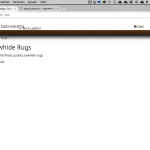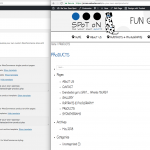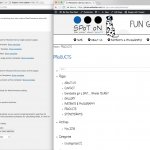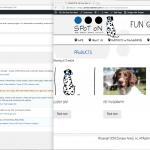Well, I have reported the findings in my previous reply.
Clearly, on that package/copy of the site, the issue is not happening because of Toolset, as it as well happens when I fully remove Toolset before I even proceed with the updating steps.
Can you show me this new site you made, which I assume to be another clean install with the issue replicated?
Are you able to replicate the same issue without Toolset?
In the sites, you share previously the issue happens as well without Toolset, as I replicated on the copy.
I can offer to do the same steps on another site, but the outcome will be that after the WooCommerce update, the archive does not show any more products, whether or not you enable Toolset during this update activity.
It seems a particular issue with the template that changed, and that - as far we were able to replicate by now - happens as well without even using Toolset on the site.
It works with the old WooCommerce version and stops working when you update.
Please if possible add the Duplicator and Site access to this other site if this is the same issue.
I cannot replicate this issue locally either on the copies nor fresh installs, and every time I report that it fails, you replicate it on a new install.
The idea is, that we take one install where we can replicate it.
This has until now not been possible, and I cannot ask the Developers to fix something we do not know how it happens - or as shown on the last copy of the site, is not related to Toolset.
I want to solve this for you as soon as possible, thank you for understanding that I need the correct data to allow a proper debug and fix process.
Since you report this issue for so many sites, I understand this must be an issue that is somehow replicable, but every time I hope to have found it, I see that the issue is not due to Toolset.
In that case, I cannot help (if it's not related to our Plugin).
I apologise deeply that this thread takes so long - but I need my hands on a replicable issue.
Thank you for your kind patience and cooperation.