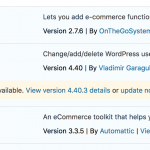This thread is resolved. Here is a description of the problem and solution.
Problem:
woocommerce product archive page doesn't show all products
Solution:
WooCommerce 3.3 introduces some changes in its API, which require, for example, that a theme declares compatibility in order to do something right. That includes, for example, a legacy way of managing their own product and taxonomy archives, and the product single page.
To do that, please add this line to your active theme:
add_theme_support( 'woocommerce' );
This is the technical support forum for Toolset - a suite of plugins for developing WordPress sites without writing PHP.
Everyone can read this forum, but only Toolset clients can post in it. Toolset support works 6 days per week, 19 hours per day.
Our next available supporter will start replying to tickets in about 1.53 hours from now. Thank you for your understanding.
| Sun | Mon | Tue | Wed | Thu | Fri | Sat |
|---|---|---|---|---|---|---|
| - | 9:00 – 10:00 | - | - | - | - | - |
| - | - | - | - | - | - | - |
Supporter timezone: Africa/Cairo (GMT+02:00)
This topic contains 93 replies, has 4 voices.
Last updated by wabw media group 5 years, 11 months ago.
Assisted by: Mohammed.