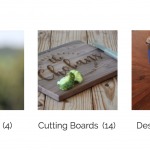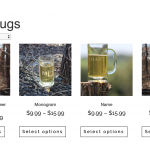yes if you update the plugin on any of those sites you will get the same problem.
I can send you logs if you tell me how

Shane
Supporter
Languages:
English (English )
Timezone:
America/Jamaica (GMT-05:00)
Hello,
Are you currently working on the site as i'm not seeing the woocommerce plugin here hidden link
yes you had suggested rolling back plugins. thats what i was trying to do

Shane
Supporter
Languages:
English (English )
Timezone:
America/Jamaica (GMT-05:00)
Ok, please let me know once that is done so i can check on it again.
Ideally we wouldn't want to work on a live site since many issues can happen and we wouldn't want to break a customer's live site.
rolling back views and woocommerce have made it work. it is done. but we do need to fix this so we can update the sites.

Shane
Supporter
Languages:
English (English )
Timezone:
America/Jamaica (GMT-05:00)
Awesome,
Leave it as is for now. I'll create a copy and investigate the issue and let you know.
Thanks,
Shane
sounds good. now that the immediate issue is solved we arent as pressed. thanks.

Shane
Supporter
Languages:
English (English )
Timezone:
America/Jamaica (GMT-05:00)
Hello,
Would it be possible to update your server's php version to version 7.0 ?
I'm having issues using the backup because of the php version that is being used on your live site.
Thanks,
Shane
ok went ahead and updated to 7.0 for site

Shane
Supporter
Languages:
English (English )
Timezone:
America/Jamaica (GMT-05:00)
Hello,
Thank you for updating the server but don't perform the woocommerce views update as yet.
Right now i'm still having some issues with the export. Hopefully I can resolve this to begin the testing for you.
Thanks,
Shane

Shane
Supporter
Languages:
English (English )
Timezone:
America/Jamaica (GMT-05:00)
Hello,
I'm still having issues with the backup 🙁
What i'm I want you to do for me is to provide a zip file of the database and a zip of the wordpress install folder.
This way I can do the restoration on my test site manually.
Thanks,
Shane
would you prefer to have the credentials for one of the other sites with the issue that has less products and is smaller? you might have more luck with a backup that way?

Shane
Supporter
Languages:
English (English )
Timezone:
America/Jamaica (GMT-05:00)
Hello,
Yes that could help as well since i'm having issues with this one.
The private fields have been enabled once more.
Thanks,
Shane

Shane
Supporter
Languages:
English (English )
Timezone:
America/Jamaica (GMT-05:00)
Hello,
So i've tested this and upgraded woocommerce views and the theme . The frontend shop page still remains the same.
See Screenshot.
I'm assuming that this is what the shop is intended to look like.
Thanks,
Shane