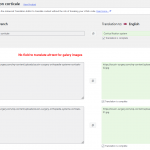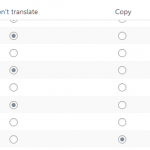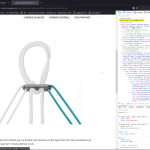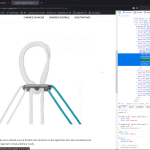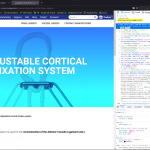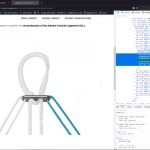Tell us what you are trying to do?
Hello,
I've created a small product catalogue with Toolset for a multilingual website (french and english languages).
Each product page is made from a Toolset Content Template in which there is a Toolset Image Slider block.
Everything is going well except for one thing.
I can't find the solution to display the alt text of each of the image in the slider in the correct language.
The alt text is always the English version.
I'm using WPML.
In the media library I can see that alt texts are correctly translated when switching from one language to the other.
What is the link to your site?
A product page example in french: hidden link
And in English: hidden link
Thank you
Hi,
Thank you for contacting us and I'd be happy to assist.
During testing on my website, I was able to reproduce this behaviour and the Toolset's "Image Slider" block seems to always show the image 'alt' text from the primary language.
I've shared these findings with the concerned team for further review and will keep you updated through this ticket.
regards,
Waqar
Hi Waqar,
Thank you for your reply.
I hope the limitation will be corrected in a future update.
Best regards
Thank you for bringing this forward and I'll keep you updated on the progress.
Thank you for waiting and I've heard back from the concerned team.
In order to show the translated alt text for the images used in the slider, you'll need to make sure that they are translated at the product post level. Translating the images globally through media translation, won't be enough.
1. Please go to WP Admin -> WPML -> Settings and under "Custom Fields Translation", make sure that the image field that you're using for the slider is set to "Translate".
2. Next, go to the edit screen of the product post (in primary language) and translate it again. You'll see the option to translate the alt text for each image added in that custom field too.
Once, you've translated the images on the product level, the translated alt text will start showing in the image slider too.
I hope this helps and let me know how it goes.
Hello Waqar,
Thank you for your feedback.
I've checked again my configuration and it seems to be in accordance with your recommendations.
However, I do not have at my disposal a field to translate the alt text.
Only one field to change (translate) the url of each image in the gallery.
Regards
Thanks for writing back.
Can you please share temporary admin login details, along with the link to an example post edit screen?
Note: Your next reply will be private and please make a complete backup copy, before sharing the access details.
Thank you for sharing the admin access.
I checked the translation editor from the single product post edit screen and I do see the fields for title and alt text of images, under the "Media" heading.
( screenshot: hidden link )
There are a number of updates pending for Toolset and WPML plugins too. Please make sure that all plugins are also updated to the latest versions.
Hi Waqar,
Thank you for your reply.
Yes, but in the front-end code the alt text is in English whatever the language of the site.
You can check it on the production site where all plugins are up to date: hidden link
Regards
Would it be possible for you to share a clone/snapshot from the production website?
( ref: https://toolset.com/faq/provide-supporters-copy-site/ )
This will help in investigating this on a different server, without affecting the actual website.
I've set your next reply as private, again.
Thank you for sharing the duplicator package.
During troubleshooting, I noticed that the issue persists on your website, even if everything is updated, the theme is switched to default Twenty Twenty One and all extra plugins ( other than WPML and Toolset ) are disabled.
Since, this is not reproducible on clean/new websites, I've shared these findings as a special case, to the concerned team for further investigation.
I'll keep you updated on this ticket and thank you for your patience.
I'd like to update you that the Toolset Types 3.4.15 has been released, which includes a fix for this issue.
Please let us know in case the issue persists, even after updating the Types plugin.