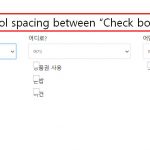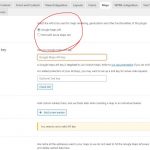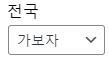Hi~
I'm making page with toolset.
I have several questions about toolset.
Please refer to the attached photo that matches the question number.
1. Can I edit the font of the search item?
2. Can I adjust the spacing between "Check box" and "Text"?
It looks ugly because it looks overlapped.
3. I want to put "Check box" by reducing the width others
plus, Can I apply API of other maps except Google Maps?
thx for helping me.
Hello,
Q1) Can I edit the font of the search item?
It should be same question of your previous thread, please check the my answer:
https://toolset.com/forums/topic/how-to-make-relationship-custom-search-with-toolset/page/2/#post-1783757
Q2) Can I adjust the spacing between "Check box" and "Text"?
You can try with CSS codes:
input.form-check-input{
position: inherit;
}
See my screenshot checkbox-css.JPG
Q3) I want to put "Check box" by reducing the width others
Please check answer of Q2) can fix the issue you mentioned above.
Q4) Can I apply API of other maps except Google Maps?
Yes, it is possible with Toolset Maps plugin, please check our document:
https://toolset.com/course-lesson/displaying-a-simple-map/
https://toolset.com/course-chapter/display-directory-items-on-maps/
thx Mr.Luo Yang.
I have not yet solved this problem.
as your mention,
I did check CSS like this.
Can I edit the CSS here?
I don't understand this mechanism.
HAHA 🙂
plus,
I have asked a question before,
I would like to use a different API except GOOGLE and AZURE.
Can't I use anything other than GOOGLE and AZURE?
Is there another way?
Yes, you can follow CSS document to setup your custom CSS codes:
hidden link
Please let me know if you need assistance to setup a demo in your website.
Unfortunately, Toolset Maps supports only Google Maps and AZURE Maps, it does not support other Maps API.
Thx for helping me.
I want to display them on the screen as they are seen in the toolset view
In check box, I want to make padding between BOX and TEXT
Also in select box, I want to increase the font size to make it more visible.
But It's difficult because I'm immature with CSS.
haha
thx Mr.LuoYang!
The credentials in your previous thread was removed to protect your protect your privacy:
https://toolset.com/forums/topic/how-to-make-relationship-custom-search-with-toolset/#post-1781109
Please provide your website credentials in below private message box again, thanks
Thanks for the details, I have modified your custom CSS codes as below:
select.form-control, input[name="wpv_post_search"]{
/** Here setup your custom CSS codes**/
font-size: 1.2em !important;
}
input.form-check-input{
position: inherit;
}
Please check if it is what you want, thanks