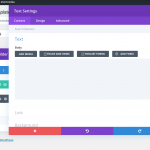This thread is resolved. Here is a description of the problem and solution.
Problem:
Toolset allows inserting Fields and Views in Text Modules of Divi Builder when editing a Content Template with that builder.
Since Divi's update (3.25.1) inserting the generate ShortCode does not insert the ShortCode to the Text Widget text area anymore
Solution:
To use Toolset within the Divi Builder you must disable The Latest Divi Builder Experience. To do that to go to Divi -> Theme Options, click the Builder tab and in the Advanced section disable The Latest Divi Builder Experience and enable the Classic Editor option.
Relevant Documentation:
https://toolset.com/documentation/recommended-themes/toolset-divi-integration/
This is the technical support forum for Toolset - a suite of plugins for developing WordPress sites without writing PHP.
Everyone can read this forum, but only Toolset clients can post in it. Toolset support works 6 days per week, 19 hours per day.
| Sun | Mon | Tue | Wed | Thu | Fri | Sat |
|---|---|---|---|---|---|---|
| - | 9:00 – 13:00 | 9:00 – 13:00 | 9:00 – 13:00 | 9:00 – 13:00 | 9:00 – 13:00 | - |
| - | 14:00 – 18:00 | 14:00 – 18:00 | 14:00 – 18:00 | 14:00 – 18:00 | 14:00 – 18:00 | - |
Supporter timezone: Asia/Hong_Kong (GMT+08:00)
This topic contains 16 replies, has 2 voices.
Last updated by 5 years, 9 months ago.
Assisted by: Luo Yang.