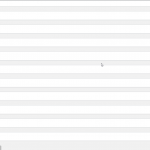I have two problems that are linked together:
1. I have a field called schwanenhalslange-hsg which I use in products. It is part of the custom field group "Hörsprechgarnituren"
It suddenly does not show up in the frontend or backend anymore.
2. I can not add or modify custom fields in custom field groups
Hi,
Thank you for waiting.
During testing on my own website, with a similar named custom field groups and fields, I couldn't reproduce this issue.
This suggests that there is something specific to your website involved.
To further troubleshoot this, I'll suggest the following steps:
1. Please make sure that WordPress, active theme, and plugins are all updated to the latest versions.
2. It would be interesting to test this with all non-Toolset plugins disabled and a default theme like Twenty Twenty.
If it's fixed, you can start adding the disabled items, one-by-one, to narrow down to a possible conflicting one.
3. In case the issue still persists, I'll need a clone/snapshot of the website, so that this can be investigated on a different server, without affecting the actual website.
( ref: https://toolset.com/faq/provide-supporters-copy-site/ )
Please let me know how it goes and I've set your next reply as private.
regards,
Waqar
I have created a new test environment where I switched to the default wordpress theme, disabled all plugins except from toolset and the problem still persits.
I have also deleted the field schwanenhalslange-hsg to see if the field itself was causing the problem, but that didn't help.
I did notice, that it is possible to create single line fields and many other field types without a problem. The problem only occours with checkbox and multi checkbox fields.
Can you please continue to look into this. I can also give you credentials to the test environment where you can do whatever you want
I have to correct myself.
I was able to narrow it down to the following plugins:
WPML CMS Nav
WPML Multilingual CMS
WPML Sticky Links
WPML String Translation
WPML Translation Management
Yoast SEO Multilingual
Yoast SEO Premium
Yoast SEO: WooCommerce
If I disable all of them, the problem is gone.
If I disable only the WPML Plugins the problem is still there.
If I disable only the Yoast Plugins the problem is still there.
I updated all of the above plugins to the latest version (on the test environment ) but the problem is still there.
So there is some incompatibility issue between Toolset, WPML, Yoast that occours with checkbox type fields.
As stated previously, I can give you access to the test environment and the FTP. (please mark reply as private)
I urgently need a fix for this, as my live site is affected by this.
After I updated the WPML Plugins, I can narrow the problem down to just "Yoast SEO Premium". My subscription for this plugin has ended, but since this is a very popular plugin, it should be in your interest to restore compatibility. Can you get in touch with the developers or restore compatibility on your end?
Here is a list of the installed plugins and their versions:
WPML CMS Nav Version 1.5.5
WPML Multilingual CMS Version 4.4.2
WPML Sticky Links Version 1.5.4
WPML String Translation Version 3.1.0
WPML Translation Management Version 2.10.1
Yoast SEO Multilingual Version 1.2.3
Yoast SEO Premium Version 14.9
Yoast SEO: WooCommerce Version 13.5
Hi,
Thank you for sharing these findings and these will help in expanding the scope of this troubleshooting.
I've also set your next reply as private so that you can share the access details of your test website.
regards,
Waqar
Hi,
Thank you for waiting, while I performed some further tests.
Even with all the plugins that you mentioned, I couldn't make the checkbox type custom fields disappear on my test website.
Also, I tried adding new options to some checkbox type fields in the "Hörsprechgarnituren" field group on your test website, and they disappeared, even though the "Yoast SEO Premium" was deactivated.
Can you please share a clone/snapshot of this recent test website?
( ref: https://toolset.com/faq/provide-supporters-copy-site/ )
Note: I've set your next reply as private.
regards,
Waqar
There seems to be some kind of limit, but I'm not sure how it is definded.
In the field group "Hörsprechgarnituren" I was able to create 32 custom fields
In the field group "Adapterkabel" I was able to create 31 custom fields
The test was done with both yoast and WPML disabled. As soon as I enable WPML (Yoast still disabled) I'm not able to create custom fields anymore
Yoast does not seem to be the root of the problem.
After further testing I discovered:
1. There seems to be a general limit as to how many fields can be added to a group (31 - 32 fields/ group)
2. With the following setup, the problem (not being able to add fields) is gone:
enabled: WPML CMS Nav
enabled: WPML Multilingual CMS
enabled: WPML Sticky Links
enabled: WPML String Translation
disabled: Translation Management
enabled: Yoast SEO Multilingual
enabled: Yoast SEO Premium
enabled: Yoast SEO: WooCommerce
So either Translation Management is the cause of the problem, or it's because WPML stops working if Translation Management is disabled. But at this point it's pretty clear to me, that WPML is causing this.
Thank you once again for sharing your detailed findings.
I'm currently running some tests on my website based on what you've shared. I suspect it will be related to the length of characters in the database that the translation management can process, but I'll be able to confirm this only after these tests.
Meanwhile, can you also grant access to the back zip file from your earlier message, in case it is needed?
Thanks for the update. You should now be able to download the link, that I shared in my earlier private message