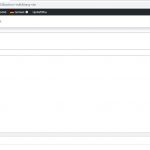Hello,
Waqar is on vacation, I will take care of this thread, since it is a compatibility issue with other plugins "Yoast SEO Premium", can you confirm these:
If the same problem still persists when you upgrade to the latest version of "Yoast SEO Premium" plugin and other "Yoast SEO" plugins?
And the duplicator package you provided is quite big (1G size), is it possible to provide only the database dump file + "Yoast SEO Premium" plugin and other "Yoast SEO" plugins? private message box enabled again
Thanks
OK, I am downloading the file "clone.zip", but it will take time to download and duplicate the problem, I will update here if find anything.
I have done below modifications in your website:
1) Edit post field group "Hörsprechgarnituren", click button "Add New Field"-> Click "Choose from previously created fields" button, find and select the custom checkboxes field "Lautstärkesteller"
Save the post field group
2) Test it in a single product post which has term "Hörsprechgarnituren" assigned, for example:
hidden link
I can see it works fine, see my screenshot lautstarkesteller.JPG
Please check if it is fixed, thanks
1. Please do not do any further changes on my live site.
2. Please remove the link from your last reply
3. Please use the test environment that I set up. (See #1775723)
4. Please read carefully through all the messeges that have already been posted.
It might have been possible to add one more field to the field group "Hörsprechgarnituren" but as soon as you have around 30 to 32 fields in the group, new fields that are added to the group do not get saved and prevoiusly added field get randomly deleted.
Waqar suggested that it is "related to the length of characters in the database that the translation management can process"
OK, I have checked the files you provided above, it works fine in my localhost after deactivate all other plugins except Toolset + WPML + Woocommerce plugins, I can add more custom fields into field group "Hörsprechgarnituren" without any problem, see my screenshot lautstarkesteller.JPG
So it should be a server issue, your website server is not capable to store those custom fields in one submit. please follow our document to get the PHP debug logs, also check if there is any JS error in your website:
https://toolset.com/documentation/programmer-reference/debugging-sites-built-with-toolset/
I have enabled debug in wp-config:
define('WP_DEBUG', true);
define('WP_DEBUG_LOG', true);
define('WP_DEBUG_DISPLAY', true);
ini_set('log_errors',TRUE);
ini_set('error_reporting', E_ALL);
ini_set('error_log', dirname(__FILE__) . '/error_log.txt');
However when I attempt to add custom fields to a field group, no relevant information is being added to the log. (neither wordpress log nor server log)
There are some errors in the server log, but they are from earlier today. No logs have been added from the last 30 min in which I tried to add any fields.
Do you have any idea which server configuration could be responsible for this behaviour?
You were right about the server issue.
max_input_vars was set to 1000
after increasing the value, the probem is completely solved.
thank you