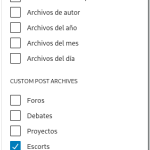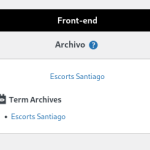This thread is resolved. Here is a description of the problem and solution.
Problem:
Hello, is there a simple way to create a page for categories and taxonomies?
I had the idea that it would be similar to creating an archive page. I've searched the forum but I can't find the way
Solution:
- Please go to Toolset -> Dashboard and click the 'Create Archive' button in the row of the post type you want to design an archive for
- Name your archive in the pop-up dialog that appears
- Use the archive-creation wizard to set the basic options for your archive like pagination, search, and layout
- Use the WordPress Block Editor to design your archive and if you need, Toolset blocks to add dynamic fields to the template
The archives created using Toolset have default settings for pagination, ordering, and more. You can change these settings at any time.
Relevant Documentation:
https://toolset.com/course-lesson/creating-a-custom-archive-page/
This is the technical support forum for Toolset - a suite of plugins for developing WordPress sites without writing PHP.
Everyone can read this forum, but only Toolset clients can post in it. Toolset support works 6 days per week, 19 hours per day.
| Sun | Mon | Tue | Wed | Thu | Fri | Sat |
|---|---|---|---|---|---|---|
| - | 9:00 – 12:00 | 9:00 – 12:00 | 9:00 – 12:00 | 9:00 – 12:00 | 9:00 – 12:00 | - |
| - | 13:00 – 18:00 | 13:00 – 18:00 | 13:00 – 18:00 | 13:00 – 18:00 | 13:00 – 18:00 | - |
Supporter timezone: America/Sao_Paulo (GMT-03:00)
This topic contains 9 replies, has 2 voices.
Last updated by 3 years, 4 months ago.
Assisted by: Mateus Getulio.