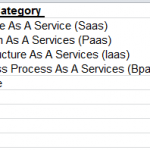As I mentioned above: it is an issue of other plugins, according to our support policy, we don't provide support for other plugins, you should ask help from the Kadence-blocks plugin author.
Since you are asking for custom codes solution, you can also check it with our Toolset Contractors:
https://toolset.com/contractors/
Ok. Thanks.
Regarding this:
Q2) I want parent: Renewable Energy and child: Development to be in two different lines
I assume we are talking about a custom taxonomy, you can add a shortcode block, and display below shortcode:
[wpv-post-taxonomy type="category" separator="<br>" format="link" show="name" order="asc"]
More help:
https://toolset.com/documentation/programmer-reference/views/views-shortcodes/#wpv-post-taxonomy
--
My flow (Taxonomy type: Hierarchical)
Category:
Renewable Energy
Sub-Category:
Power Generation
Retail
Using the shortcode you provided, it still presents is together (check it: hidden link) . How can I present it separately like I showed above?
Thanks
You can try these:
1) Dashboard-> Toolset-> Settings-> General
in section "Editing experience", enable option: Show both the legacy and Blocks interface and let me choose which to use for each item I build
2) Dashboard-> Toolset-> Views, create two taxonomy views:
a) Parent taxonomy view: Top level category:
- Query terms of Category
- Filter by:
1. Select taxonomy terms whose parent is None.
2. Taxonomy is set by the page where this View is inserted
See screenshot top-level-category.JPG
- In view's loop, display the term information + below child taxonomy view
b) Child taxonomy view: sub level category:
- Query terms of Category
- Filter by:
1. Select taxonomy terms whose parent is the value set by the parent view.
2. Taxonomy is set by the page where this View is inserted
- In view's loop, display the term information
Thanks.
What do you mean by "- In view's loop, display the term information"
I didn't find it. Can you please send a screenshot.
No, I am talking about taxonomy shortcode and view shortcode, you can setup them by these:
1)Edit your taxonomy view,
2) In section "Loop Editor", click button "Loop Wizard", and insert the shortcodes.
For example:
[wpv-taxonomy-title]
[wpv-view name="sub-level-category"]
Please replace sub-level-category with the child taxonomy view's slug
See my screenshot loop-editor.JPG
More help:
hidden link
hidden link
If you still need assistance for it, please provide your website credentials in below private message box, I can setup a demo for you
I have tried the credentials you provided above, I can login your website, but it is not an admin account, so I can not edit view and content templates, please check it, make sure it is valid admin account, then update here.
And it is not safe to share the credentials publicly, I have changed your post to private
I changed your user to admin.
Thanks for changing the post to private.
Thanks for the details, I have done below modifications in your website:
1) Edit taxonomy view "Top Level Category":
hidden link
In view's loop, display only the term link:
[wpv-taxonomy-link]
So it will output only top level terms
2) Create another taxonomy view "Parent taxonomy view":
hidden link
Filter by:
- Select taxonomy terms whose parent is None.
- Taxonomy is set by the page where this View is inserted
In view's loop, display only the child taxonomy shortcode:
[wpv-view name="sub-level-category"]
3) Edit child taxonomy view "Sub Level Category":
hidden link
In section "Loop Editor", display below shortcodes:
[wpv-taxonomy-link]
...
[wpv-no-items-found][/wpv-no-items-found]
enable option " Disable the wrapping DIV around the View"
So it will output only sub level terms.
4) Edit content template "Stock Template 1.0":
hidden link
Replace those two shortcode block with:
[wpv-view name="top-level-category"]
And
[wpv-view name="parent-taxonomy-view"]
Please test again, check if it is fixed, thanks
Thanks Luo, I appreciate your help. I'm learning a lot from your demo.
Current issues (please have a look here: hidden link)
As mentioned in my previous message, I need to present the category with the relevant sub-category. Currently the sub-categories are presented in. I can present it in a table or with any other solution (Attached a screenshot).
For example:
Parent (category) > Child (sub-category)
Cloud > Software As A Service (Saas), Platform As A Services (Paas), Infrastructure As A Services (Iaas), Business Process As A Services (Bpaas)
Gaming > Console
Technology
Software
Social Media
Online Advertising
Thanks.
Also please take in consideration that I'll also add grandchild categories. (parent > child > grandchild)
Thanks for the details, I have done below modifications in your website:
1) Edit "Top Level Category" taxonomy view, in section "Loop Editor", display below shortcodes:
<ul>
<wpv-loop>
<li>
[wpv-taxonomy-link]
[wpv-view name="sub-level-category"]
</li>
</wpv-loop>
</ul>
Add the "ul" HTML tag, and display child taxonomy shortcode
2) Edit sub-level-category taxonomy view, in section "Loop Editor", Add the "ul" HTML tag
hidden link
3) Trash the taxonomy view "Parent taxonomy view"
4) Edit the content template "Stock Template 1.0", in first shortcode block, display the shortcode
[wpv-view name="top-level-category"]
And you can remove the second shortcode block, I don't think you need it any more.
Please check it is fixed, thanks
For the new question:
please take in consideration that I'll also add grandchild categories. (parent > child > grandchild)
You can display the child taxonomy view shortcode insider it's own loop:
[wpv-view name="sub-level-category"]
Beautiful ! 🙂 Great support Luo
Regarding the grandchild, I added grandchilds to Microsoft: hidden link
Cloud > Software As A Service (Saas) > Grandchild 1, Grandchild 2
When I created a new view (second level category), I couldn't find what to define ("set by parent view"? How do I define set by child view?)
Hi Luo
I want to ask you for an advice regarding building my website structure.
I build stock discovery platform, where you'll be able to search for stocks lists by categories & tags
The basic flow in the website is:
Search for a category (renewable energy) > Renewable energy stocks list page > specific stock post
In details:
1. My homepage will be mainly search box to search for a category, sub-categories and tag (for example: you choose renewable energy)
2. Then you move to the renewable energy page (for example: hidden link). There you'll be able to search for the relevant sub-categories and tags that are relevant only for renewable energy category). You can choose a specific stock there and we you click it you move to the stock post (for example: hidden link)
3. In the stock post you can click in the categories section on other categories/tags and to move to the relevant page (for example you can click there on "power generation" sub-cagetory" and move to the power generation page (hidden link)
In order for me to do that, when I create a new stock type for (for example: "stock lists") - should I choose "create content template" or "create archive"?
I create this flow for SEO reasons (for example if someone will click "renewable energy stocks" on google I want my renewable energy stocks list page to appear).
I saw in toolset's course that for SEO reasons I should choose "Create archive" but I'm not sure it's relevant for my project.
Thanks.