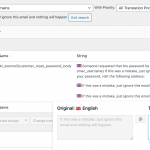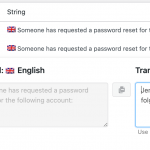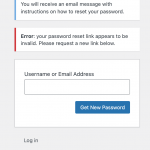Hi Luo
We are going live in Germany, therefore we need the password reset process to work in German as well as English.
I have tried this on our dev site with WordPress 5.8 and all the latest Toolset and WPML plugins.
Also tried on our test site, which has been upgraded to 5.9 with all the latest Toolset and WPML plugins.
With said WPML option OFF:
The password reset works fine in English, but not in German (as one might expect from the name of the option):
1) The PW reset email sent out while viewing the site in German is incorrectly sent out in English, as below:
=============
Someone has requested a password reset for the following account:
hidden link
Username: nativenanny2.
If this was a mistake, just ignore this email and nothing will happen.
To reset your password, visit the following address:
hidden link
=============
Note that the first URL is showing /en/ at the end after being sent from the German version of the site, (I would expect /de/) and the 2nd URL is linking correctly to the German version of those pages.
2) On clicking the 2nd URL the link
hidden link
loads, but then is immediately redirected to the English version:
hidden link
2) Performing the PW reset works there in English, but this redirect to English should not be happening.
Furthermore, I am pretty sure that that WPML option is applied to standard WordPress login screens etc. (click the link provided by WPML: https://wpml.org/documentation/getting-started-guide/translating-wordpress-login-and-registration-pages/?utm_source=plugin&utm_medium=gui&utm_campaign=wpmlcore). The screenshots there are showing standard login pages.
We have custom login, password reset, and password change pages built with Toolset, which should also work in any language, as long as they are translated correctly.
Please confer with the WPML team and/or with Christian Cox, who solved a similar issue for us before, before we had migrated our site from a .com to the current .de domain.
Kind regards
Simon