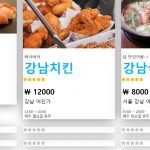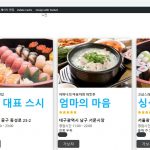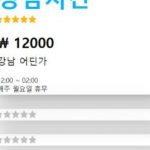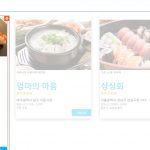Hi,
I want to use "Star rating" in the view,
but It seems wrong...
Please see the image.
Even if there is no content, it is marked as if "Star rating" is applied the same at the bottom of page.
I don't know the reason
thx...
To add one more,
It is the same setting, but I wonder why the page number display at the bottom is different for each page.
The first and second photos are screens accessed with different browsers.
Is there anything I need to fix?
The first browser is Explorer. and second is Crome.
plus,
After click "Button",
"Button" is a changes.
I think something is wrong....
I don't know why different between Explorer and Crome
also why the result of view is change whatever do in page(star rating, button)
Hello,
Q1) I want to use "Star rating" in the view
I assume we are talking about this page:
hidden link
I don't see the problem as you mentioned in screenshot, see my screenshot Star-Rating.JPG
Is there any missing or it is resolved?
Q2)MS IE Explorer...
The MS IE Explorer is retired, see Microsoft announce:
hidden link
So Toolset plugin won't support MS IE Explorer, you might ask your user to switch to Microsoft Edge browser.
Q3) "Button" is a changes.
Same as Q1) I don't see the problem as you mentioned in screenshot, Is there any missing or it is resolved?
as you can see,
I did edit "blue"button.
After set up, I can see the blue button what I set up.
But after press F5 or a few seconds,
the button is set arbitrarily or reverts to before change.
And same for "Star rating"
If I edit "Star rating", it occurs even in areas with no content, just as if it was written like copies.
I don't know the reason
Where do you press the F5 button, in front-end or backend?
I have tried it in both front-end and backend with my Chrome browser, after press the F5 button lots of time, it keeps on display same content, see my above screenshot:
https://toolset.com/wp-content/uploads/2020/09/1784019-Star_Rating.jpg
What browser are you using?
Did you get any JS errors in you in your browser console window?
https://toolset.com/documentation/programmer-reference/debugging-sites-built-with-toolset/#javascript-debugging
as you mentioned,
I did check Debug
but I can't find anything...
I don't know what's the problem.
I can't control the button and star rating.
thx.
plus, Im using Chrome, Microsoft Edge, opera etc....
Please answer the question I mentioned above:
Where do you press the F5 button, in front-end or backend?
Is it the URL we are talking about?
hidden link
Thanks
Please answer the question I mentioned above:
Where do you press the F5 button, in front-end or backend?
yes.
hidden link
now I delete button.
But still, the button "가보자" has problem whenever I make it.
And same for "Star rating"
I have tried the URL you mentioned above a lots of times
With Chrome and Edge browsers:
Open URL hidden link, press F5 button, 10 times
I see the same result as my above screenshot: edge.JPG
There isn't any button "가보자", and the "Star rating" works just fine, see my screenshot. I suggest you clear your browser cache and test again.
I did delete button because of issue.
I make it again and press F5.
But It is not working yet.
Please screenshot "issue"
Even, when I log in to edit, I can see a black box. - issue.JPG
Anyway, I delete it and make "Blue button". - set up blue.JPG
On the web, I can see the "Blue button" - first blue button.JPG
After press F5, the "Black button" - F5 black.JPG
as your mention, I delete cache.
....
Thanks for the details, I can see the problem in your website, and the problem is abnormal, please check these:
1) Make sure you are using the latest version of Toolset plugins, you can download them here:
https://toolset.com/account/downloads/
2) In case it is a compatibility problem, please deactivate all other plugins, and switch to wordpress default theme 2020, deactivate all custom PHP/JS code snippets, and test again
3) If the problem still persists, please provide database dump file(ZIP file) of your website, you can put the package files in your own google drive disk, share the link only, also point out the problem page URL and view URL, I need to test and debug it in my localhost, thanks
https://toolset.com/faq/provide-supporters-copy-site/
Thank you!
All the problems were resolved.
Their cause was an update problem.
Thanks you so much.
Mr.LuoYang.