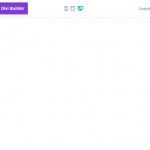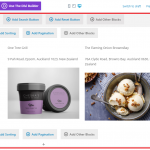I am trying to: create a store locator
Link to a page where the issue can be seen:
I expected to see: "field" dropdown as seen in hidden link
Instead, I got: no "field" dropdown
Hello,
How do you setup the view block "Stores"?
Is it query posts of custom post type "Store"?
Is there any custom address field in the post type "Store"?
I have tried it in my localhost it works fine, see my screenshot maker.JPG
How do you setup the view block "Stores"? I used view block and the name is "Stores" that connected to "Stores" custom post type.
Is it query posts of custom post type "Store"? "Stores" is the custom post type
Is there any custom address field in the post type "Store"? Yes
Please see screenshot attachment. Thank you
The problem is abnormal, as I mentioned in first answer, there isn't such problem in my localhost.
Please check these:
1) Make sure you are using the latest version of Toolset plugins, you can download them here:
https://toolset.com/account/downloads/
2) In case it is a compatibility problem, please deactivate all other plugins, and switch to wordpress default theme 2021, deactivate all custom PHP/JS code snippets, and test again
3) Also check if there is any PHP/JS error in your website:
https://toolset.com/documentation/programmer-reference/debugging-sites-built-with-toolset/
4) If the problem still persists, please provide database dump file(ZIP file) of your website, you can put the package files in your own google drive disk, share the link only, also point out the problem page URL, I need to test and debug it in my localhost, thanks
https://toolset.com/faq/provide-supporters-copy-site/
Thanks for the details, I can login and see the problem in your website, but your website is using 14 plugins and a custom theme, I need your permission to deactivate plugins/theme, please backup your website first, then update here
Go for it coz it is already had a backup.
I have tried these in your website:
1) Deactivate all other plugins, except one must-use plugin, which can not be activate without FTP access,
2) Edit the problem page again, I can select the view block, see my screenshot view-block.JPG
But your website, keeps on outputting some PHP warning message, so there are still some abnormal problem in your website, please follow our document to provide the duplicator package.
https://toolset.com/faq/provide-supporters-copy-site/
Why the toolset maps plugin has these kind of problems?
Warning: array_key_exists(): The first argument should be either a string or an integer in /home/foodery/public_html/wp-content/plugins/toolset-maps/includes/toolset-common-functions.php on line 1116
Warning: strpos() expects parameter 1 to be string, array given in /home/foodery/public_html/wp-content/plugins/toolset-maps/includes/toolset-common-functions.php on line 1124
Most likely, this is a PHP version issue or server requirements, right?
I have tried the credentials again, but get these error message:
Unknown username. Check again or try your email address.
So I can not check it in your website, here is the our document about server requirement:
https://toolset.com/toolset-requirements/
For your reference.
I have tried new fresh install of wp in amazon lightsail but it is still having same problem.
I have tried again the test website credentials you provided above, it is not valid, I get these errors:
Error: The password you entered for the username user is incorrect. Lost your password?
Please check it, make sure it is valid admin account, also provide the FTP/SFTP access
Opps sorry incorrect username
username: toolset
password: 3QJ%GmL%Bk6y(MSU@qhc2o4!
You can use the installed WP File Manager plugin there to access wp files.
RE: Edit the problem page again, I can select the view block, see my screenshot view-block.JPG
Just to be clear, the "View Block" is not the problem. The problem is that we can not see the "Field" dropdown for custom field selection.
With regards to the PHP errors, is this a problem with our current PHP version not being compatible with your PHP code? If so, where can we get a version of your code that is compatible with our PHP version? We are using PHP version 7.4.13.