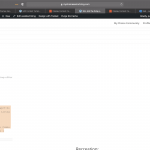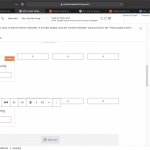Thank you for sharing the admin access.
Controlling the output based on the checkboxes type field is a bit tricky and you'll need to add a condition for each checkbox individually and then combine them together.
To get the value of only the first checkbox item "55+ Community", you can use the "types" shortcode, with the "option" attribute:
( ref: https://toolset.com/documentation/customizing-sites-using-php/functions/#checkboxes )
[types field=housing-offered option=0][/types]
Using this shortcode in the condition you can check whether a particular checkbox is checked or not:
( '[types field=housing-offered option=0][/types]' eq '55+ Community' )
Using the same approach, you can combine the conditions for multiple checkboxes, using the "AND" or "OR" operator:
https://toolset.com/documentation/legacy-features/views-plugin/nesting-and-combining-conditions/
For example, suppose, you want to check if the first 3 checkboxes "55+ Community", "Independent Living", and "Assisted Living", are all checked. The condition, in this case, would look like this:
( ( '[types field=housing-offered option=0][/types]' eq '55+ Community' ) AND ( '[types field=housing-offered option=1][/types]' eq 'Independent Living' ) AND ( '[types field=housing-offered option=2][/types]' eq 'Assisted Living' ) )
Likewise, if you'd like a condition where any one of these 3 checkboxes is checked, you'll just replace "AND" operators with "OR".
I hope this helps and please let me know if you need any further assistance around this.