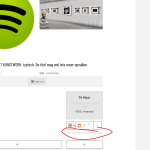Hi,
I've created a new artist and that user created a few artworks.
When i look at the artwork, the artist's name isn't showing. When i go to the artist's bio page, the artworks are also not showing.
The user is: Chantal and this is the link to her bio: hidden link
You should still have the login credentials for blikopkunst, right?
Hi,
I tried to see how the relevant view that shows the current artist's artworks is set up in the content template 'Template voor kunstenaars'. But that template and view are not loading properly due to several '503 - service unavilable' errors in the browser's console.
Do I have your permission to download a clone/snapshot of your website and investigate this on a different server?
regards,
Waqar
Hi, yes that's fine! Thank you
Thank you for the permission.
I faced no errors while editing the content template 'Template voor kunstenaars' on your website's clone.
If you also face errors while editing this template on the live website, you can consult your hosting support team to see if there is some security layer on the server that can restrict or block REST API requests.
As for the actual question here is how I was able to show the artist's artworks on the single artist post page ( e.g. {yourwebsite.com}/kunstenaar/chantal/ ):
1. In the template 'Template voor kunstenaars', there is a view named 'Kunstwerken van deze kunstenaar'.
2. In that view's content selection settings, I selected the option 'All Kunstwerken' and also added a post author filter:
'Select posts with the author the same as the current post in the loop.'
( screenshot: hidden link )
Hi, thanks for testing!
Yes, that worked, but i still have the issue that when i want to add a link to the artists on an art page, it doesn't show up. As if the link between the artwork and artist doesn't work.
Sorry for all my questions. This is a project for myself, but i'm also on planning to use this for my clients. It's quite a steep learning curve, but i'm getting there 😉
I also have another question:
I would like to add social media icons to each artist's page. So that the artists can add the link to their social media's, and on the front end of the artists pages the matching icons appear that link to their socials (Only these icons should appear of which the url is entered). Is that possible?
Hi, I've moved thee website to the final domain. You'll find it when you enter the old domain, it's redirected
> i still have the issue that when i want to add a link to the artists on an art page, it doesn't show up. As if the link between the artwork and artist doesn't work.
- It is important to understand the link between the artists and artworks that we're using in this current setup.
When a new user creates a new 'Kunstenaars' (artist) post, he/she is set as that post's author.
Likewise, when the same user creates 'Kunstwerken' (artwork) posts, he/she is set as the author of those posts too.
This means that the link between these two post types is who is the 'post author'. We're not using any post-relationship connections in the current setup, as that is not needed.
To show the linked 'Artist' information on the single 'Kunstwerken' (artwork) post (through the content template 'Kunstwerken'), you'll create a view, that shows the 'Kunstenaars' (artist) post, with the post author query filter so that the author is the same as the author of the current post.
Inside the loop of this view, you'll be able to show any information from the related artist.
For your question about the social icons, I've created a separate ticket.
( ref: https://toolset.com/forums/topic/split-showing-social-icons-on-artists-page/ )
I used the single view field for this, since that was provided in the real estate template. Now i changed it into view and with that it works. Thanks again.