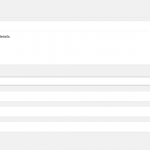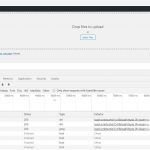Hi there,
We've noticed over the last week or so uploading images is slow. Regardless of image size, on occasion it can take a good 15 seconds for an image to upload. We contacted our host Flywheel and asked them to look into this, they came back with the below response.
Any thoughts ref this would be great.
Thanks, Pete
-------
Sorry for the issue! We increased the server resources (more CPU) to see if that would help, but the image uploads are still taking 15+ seconds, which is far from normal. We've cloned your site so that we can test further. On our clone, with all plugins deactivated, the upload takes about 3 seconds. We then started activating the plugins on our clone one by one. The imagify plugins adds an additional 2 seconds to the upload time, so ~5.5 seconds which is still much better than the current site. With all plugins activated except the "Toolset Views" plugin, the upload time is 5.6 seconds:
hidden link (screenshot)
With all plugins deactivated except the Toolset plugins, the upload time is 17.9 seconds:
hidden link (screenshot)
I realize that this is an important plugin in regards to the site structure so keeping it deactivated isn't an option. It looks like there is an update available for the Toolset Views plugin. Could you try updating it to see if that helps?
Here's the stack trace of the slow error which shows which plugin function is taking longer than 5 seconds to complete:
get_instance() /www/wp-content/plugins/types/application/controllers/main.php:161
__construct() /www/wp-content/plugins/types/vendor/toolset/toolset-common/bootstrap.php:123
do_action() /www/wp-content/plugins/types/vendor/toolset/toolset-common/bootstrap.php:104
do_action() /wordpress/wp-includes/plugin.php:478
apply_filters() /wordpress/wp-includes/class-wp-hook.php:312
initialize_classes() /wordpress/wp-includes/class-wp-hook.php:288
initialize() /www/wp-content/plugins/wp-views/application/controllers/main.php:100
initialize_post_filters() /www/wp-content/plugins/wp-views/application/controllers/filters/manager.php:46
???() /www/wp-content/plugins/wp-views/application/controllers/filters/manager.php:57
INCLUDE_OR_EVAL /www/wp-content/plugins/types/vendor/toolset/toolset-common/utility/autoloader.php:119
It might be worth checking with the plugin developer to see if they have any performance tips if updating does not fix the issue. Let us know if you have any questions!
Hello,
Please check these:
1) Make sure you are using the latest version of Toolset plugins, you can download them here:
https://toolset.com/account/downloads/
2) Also check if there is any PHP/JS error in your website:
https://toolset.com/documentation/programmer-reference/debugging-sites-built-with-toolset/
3) If the problem still persists, please provide database dump file(ZIP file) of your website, also point out the problem page URL, I need to test and debug it in my localhost, thanks
https://toolset.com/faq/provide-supporters-copy-site/
Hi Luo,
There is an issue with me using duplicator, please see attached.
Please note, I have limited experience of resolving this kind of issue.
Did you get any PHP debug logs?
You can follow the duplicator document to make a database only package
hidden link
You can put the package in your own google drive disk, and share the link
private message box enabled again.
Lou,
I have a link to share with php logs and a DB backup however I can't send this privatly as I am not uploading using your system.
It looks like this will only send privatly if I upload something, this I am not doing.
Please advise.
You can put the files in your own google drive disk, and share the link only, do not need to upload to our server.
If you still can not, just reply this thread, put the link here, I will change it to private. Thanks
I have changed your reply to private message and I can download those files.
In the debug logs your provided, 2020-03-05/php, I don't see any item is related with Toolset plugins.
So I am downloading the database dump file, will update here if there is anything found.
I can install your database dump file in my localhost( with a fresh WordPress installation + the latest version of Toolset plugins), but I don't see the same problem, Dashboard-> Media-> Lirary, upload an image, it takes only 1.5S to upload image:
Is there any missing?
See screenshot upload-image.JPG
So it should be a server/compatibility issue of your website, if you need more assistance to locate the problem, please provide a test site with the same problem fill below private message with test site's credentials and FTP access, I need to test and debug it in a live website.