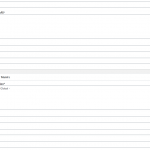Tell us what you are trying to do?
I have CPT 1 MainF : many SubF
All Fields in their custom filed Groups are REQUIRED.
1/ If I modify fields in SubF Group, the following sequence works if the new field is REQUIRED or NOT REQUIRED:
I remove relationship, update SubF Group (add/modify the field), re-create relationship, update existing items of SubF.
2a/ If I modify fields in MainF:
I remove relationship, add FIELD NOT REQUIRED into MainF Group, REMAIN without relationship,
update existing item or add new item of MainF - no problem;
2b/ If I modify field in MainF - add a REQUIRED into MainF Group I GET A PROBLEM: SubF fields remain there permanently:
Sequence: I remove relationship, add REQUIRED field into MainF Group (REMAIN without any relationship),
I try to update EXISTING item of MainF - I see SubF: three out of four empty fields
- I cannot save MainF because I must add a new SubF.
I REMOVE REQUIRED CONDITION from that new field in MainF - I still see SubF: three out of four empty fields
- I cannot save MainF and I must add a new SubF.
In other words:
a/ HOW CAN I CLEAR THAT REQUIRED relationship issue and remove it -
if the solution is a SQL command via phpAdmin, I would very much appreciate it
b/ What I am doing sound like one MUST CREATE A FINAL VERSION OF the CPT Group 1: many CPT's- must not change that "parent CPT".
c/ Because I have two relationships "1: many" I have an issue as I cannot experiment and develop without that cleanup.
`
Many thanks and can you help urgently please?
Peter Lom
Is there any documentation that you are following?
many but this is not described anywhere
Is there a similar example that we can see?
no
What is the link to your site?
dev1.aidxchange.org - I am happy to share screen and/or provide admin privilege