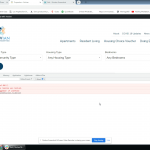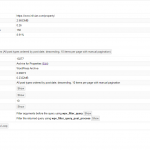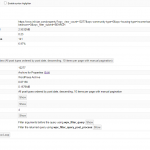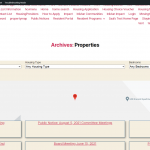Hello,
When following this guide here:
https://toolset.com/lesson-placement/lesson-placements-1622939-1620853/
Once I follow these 2 steps the map works correctly - but the post type below the map is not the post type that the archive is for.
"As the source of the markers choose the View block.
In the View block dropdown choose the name of the block you have inserted and in the Field dropdown select the custom field that contains the address.".
Here is a video of the issue in action:
hidden link
Any help would be greatly appreciated. Thank you!
I am following up to this ticket with another issue that is persisting as well.
When I add a custom field search parameter on the archive page it never saves any of the custom values. It only works when it is set to "using existing custom field values".
Here is a video of it in action as well.
hidden link
Thank You
Hello,
I have tried it in my localhost with a fresh WP installation + the latest version of Toolset plugins, it works fine, the map block outputs all correct addresses of each posts in the WordPress Archive page, see my screenshot maps4.JPG
So the problem you mentioned above is abnormal, please check these:
1) Make sure you are using the latest version of Toolset plugins, you can download them here:
https://toolset.com/account/downloads/
2) In case it is a compatibility problem, please deactivate all other plugins, and switch to WordPress default theme 2021, deactivate all custom PHP/JS code snippets, and test again
3) Also check if there is any PHP/JS error in your website:
https://toolset.com/documentation/programmer-reference/debugging-sites-built-with-toolset/
4) If the problem still persists, please provide database dump file(ZIP file) of your website, you can put the package files in your own google drive disk, share the link only, also point out the problem page URL, I need to test and debug it in my localhost, thanks
https://toolset.com/faq/provide-supporters-copy-site/
For the second issue, please check the new thread here:
https://toolset.com/forums/topic/option-using-existing-custom-field-values-in-wordpress-archive-page-search-form/
Hello,
the map itself works - but it changes what post types are displayed below it, and just to confirm it is on a toolset created archive page.
Also worth noting: When ANY filter becomes active - it works as intended. It's only on initial load it is broken.
video: hidden link
note: for some reason the map hides upon filter select - is this normal? (can see in video)
1. I am using the latest of all plugins and wordpress core version.
2. I have used the health and troubleshooting mode where all other plugins are deactivated and the theme is switched. I made sure all toolset plugins were enabled for this test. The issue still persists. (screenshot attached)
3. I have attached a screenshot of the debug mode here of both on load, and on filter change.
Nothing happened when I followed this tutorial: https://toolset.com/documentation/programmer-reference/debugging-sites-built-with-toolset/#php-debugging
No log was produced.
4. hidden link
Here is where the item resides: hidden link
However, I have to turn the map function off for now because I am presenting to the client today. So it may be inactive for a time during that presentation.
Thank you for looking into this!
Thanks for the details, I can duplicate the same problem, and have escalated this issue, currently, you can try to setup the WordPress Archive with classic editor and test again.
For example:
1) Dashboard-> Toolset-> Settings-> General
In section "Editing experience", enable option "Show both the legacy and Blocks interface and let me choose which to use for each item I build".
option "Editor to use for WordPress Archives", choose: Classic Editor
2) Dashboard-> Toolset-> WordPress Archives, delete or disable the problem one, create a new WordPress Archive for post type property with classic editor, and test again
Please let me know how I can do this without losing all of my work in the block editor. I have to show this (with a working map) to the company CEO on Tuesday. If I understand correctly there is perhaps a hybrid way of doing this where I won't lose all of my work? Everything was built inside of a single archive page. Maybe I can migrate some block data over for the loop and single templates - and then use classic editor to build out the maps and filters? Let me know, unless we can have a hotfix for the block editor version of the archive page that would be fantastic. Thank you again.
Our developers have provided a hotfix for this issue, you can try these:
Download and unzip below file
hidden link
Use the file MapBlock.php to replace the Toolset Maps plugin file wp-content\plugins\toolset-maps\application\controllers\compatibility\gutenberg\editor-blocks\blocks\map\MapBlock.php
And test again
Hi,
I'd like to share that the Toolset Maps 2.0.11 has been released, which includes a fix for this issue.
You're welcome to update it and let us know in case the issue still persists.
regards,
Waqar