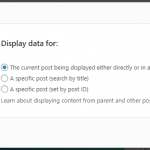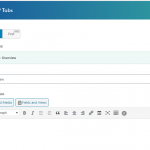Hello. I'm testing various Tabs plugins, as I need to add tabbed content to my Toolset post templates. What I'm trying to achieve is create a tabs group through the WP Tabs plugin (hidden link) and use the generated shortcode in my template. The plugin offers a WYSIWYG section for each tab and since I am using Toolset, I get the 'Fields and Views' option next to 'Add Media'. I am able to select the fields I'm interested in, but after clicking on Insert Shortcode, nothing happens. I'm able to use the tabs in my template, but I am not able to use any dynamic content. Is this the expected behavior? If Toolset and WP Tabs are not actually compatible, is there another recommended plugin that would handle the dynamic display of fields and views in the template?
Hello,
Since I don't have a copy of WP Tabs plugin plugin in my localhost, so I am not sure if this plugin is compatible with Toolset plugins.
Did you get any PHP/JS error from your website?
https://toolset.com/documentation/programmer-reference/debugging-sites-built-with-toolset/
And there is a easy workaround by using Toolset content template, like this:
1) Dashboard-> Toolset-> Content Templates, create a content template, for example "my-ct", design it as what you want.
https://toolset.com/glossary/template/
2) In the content area of your screenshot
https://toolset.com/wp-content/uploads/2021/03/1991509-Screenshot_2021_03_17_173155.png
Display above content template shortcode directly, for example:
[wpv-post-body view_template="my-ct" suppress_filters="true"]
https://toolset.com/documentation/programmer-reference/views/views-shortcodes/#wpv-post-body