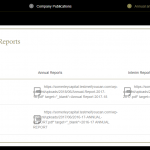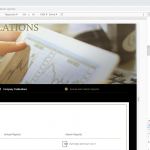I am trying to:
Upgrade to latest 3.27 after subscribed the license
Link to a page where the issue can be seen:
hidden link
hidden link
hidden link
I expected to see:
The link should work without show up the link (Not yet upgrade)
hidden link
hidden link
hidden link
Instead, I got:
hidden link" target="_blank">
but it is not work as well
Hi
I find out that the Toolset added the following in the page after upgraded
<div class="col-sm-6 col-xs-6 irYAIconout">
<div class="irYAIconbg">hidden link" title="hidden link">hidden link;" target="_blank">2016-17 ANNUAL REPORT</div>
</div>
The one without upgrade show as below from the page source code
<div class="col-sm-6 col-xs-6 irYAIconout">
<div class="irYAIconbg">hidden link" target="_blank">2016-17 ANNUAL REPORT</div>
</div>
Hello,
I assume you are using a custom file/URL field to setup the PDF files, and you have setup the HTML link manually, please edit it, add attribute to shortcode [types], like this:
<a href='[types field="my-file" ouput="raw"][/types]' target='_blank'>[wpv-post-title]</a>
More help:
https://toolset.com/documentation/customizing-sites-using-php/functions/#file
output:
'raw' | 'normal'(default)
‘raw’=Display raw data stored in DB. No other formatting attributes (e.g. custom separator) will be respected.
Dear Luo Yang,
I rewrote the php, but it still showing incorrect information
Here is the rewrite code
<div class="col-md-4">
<div class="irYDD irYDDs" <?php
if($item['interim_report_url']==null) {
echo 'style="display:none"';
} ?>>
" output="raw"][/types]' target="_blank">
</div>
</div>
</div>
the webpage still error (Interim Reports column)
hidden link
Since it is a custom PHP codes problem, please provide your test site credentials and FTP access, also point out where I can edit your PHP codes, I need to test it in a live website. thanks
Thanks for the details, I can login into your website, the custom field "interim-report-en" is a URL field, so you just need to edit theme file "annual-interim-reports.php", line 28,
From:
'interim_report_url' => types_render_field('interim-report-'.$current_lang, array('url'=>true)),
to:
'interim_report_url' => types_render_field('interim-report-'.$current_lang, array('output'=>'raw')),
And restore all other codes back.
More help:
https://toolset.com/documentation/customizing-sites-using-php/functions/#url
output:
'raw' | 'normal'(default)