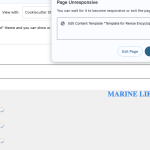Hello,
I have a particular content type with a template that's become impossible to edit. This is the second time this has happened, as I've recreated the template about a year ago, after running out of options. The template works fine for a few months and then breaks. Whenever I try to edit it I get little circles for all the dynamic content and then the page crashes. The template uses conditional statements, but not excessively. And my other templates seem to work fine. I'd really appreciate it if someone could take a look on my Dev site (access provided).
The template in question is 'Template for Revise Encyclopedia Entries'.
Thanks!
Hi,
Thank you for contacting us and I'd be happy to assist.
Have you checked the server's error log with WordPress debugging turned on, when the the content template editor screen freezes?
( ref: https://developer.wordpress.org/advanced-administration/debug/debug-wordpress/ )
Also, does disabling all non-Toolset plugins make any difference? In case, there are no errors or warnings in the server's error logs and the issue persists, with extra plugins disabled, I'll need your permission to download a clone/snapshot of the website to investigate this on a different server.
regards,
Waqar
Hello Waqar,
The site is on PHP 8.1 (but the template had the issue on earlier versions too) and after enabling debugging, these are the Toolset errors I'm getting when I try to edit the template:
[20-Mar-2024 23:21:52 UTC] PHP Deprecated: preg_match(): Passing null to parameter #2 ($subject) of type string is deprecated in /code/wp-content/plugins/toolset-blocks/vendor/toolset/common-es/server/Block/Style/Attribute/Width.php on line 16
[20-Mar-2024 23:21:52 UTC] PHP Deprecated: explode(): Passing null to parameter #2 ($string) of type string is deprecated in /code/wp-content/plugins/toolset-blocks/vendor/toolset/dynamic-sources/server/DynamicSources.php on line 685
[20-Mar-2024 23:21:52 UTC] PHP Deprecated: preg_match(): Passing null to parameter #2 ($subject) of type string is deprecated in /code/wp-content/plugins/toolset-blocks/vendor/toolset/common-es/server/Rest/Route/ShortcodeRender/WithMeta.php on line 55
After testing a different (working) template, which also has conditional statements, dynamic content, shortcodes, etc. I'm getting the 1st two errors, but not the 3rd:
After testing a working template almost identical to the broken one, but on a different site (part of a Multisite), I'm only getting the 2nd error. Which makes the 3rd error the only one unique to the broken template.
<b>[20-Mar-2024 23:21:52 UTC] PHP Deprecated: preg_match(): Passing null to parameter #2 ($subject) of type string is deprecated in /code/wp-content/plugins/toolset-blocks/vendor/toolset/common-es/server/Rest/Route/ShortcodeRender/WithMeta.php on line 55</b>
Thank you for sharing these findings.
I've performed some tests on my website but couldn't reproduce this issue on my test website's template.
Do I have your permission to download a clone/snapshot of your website?
Yes, you do, but I'm not sure how realistic it is, as the site is a large Multisite
The size of the duplicator package can be reduced by excluding the media library files.
However, the user that I have doesn't seem to have permission to install a plugin. I need to install the Duplicator Pro plugin to download a clone.
Can you please temporarily upgrade this user to 'Super Admin'?
The user is a super admin already, but I went ahead and installed Duplicator (didn't see a Pro version) under Network Admin, since it's a multisite. Thank you
I tried to create a duplicator package but it keeps showing the '504 -error: The application did not respond in time.' error message.
Would it be possible for you to share FTP access? I've set your next reply as private.
Deleted, since the response itself wasn't private. Please provide another reply with the option for private input. FYI you'd need to be a registered user at Pantheon.com and be a part of the site's Team in order to access the site via SFTP (since you'd be using your own Pantheon password). Additionally, SFTP won't give you access to the database, but if you are a Team member, you'll have SFTP and DB connection info. Thanks
That is strange that the reply wasn't private.
I'm setting the next reply as private again.
( you don't have to remove the details, as I'll be closely observing this ticket and will make it private from here, in case something like this happens again )
I tried tweaking the Duplicator plugin's settings but still couldn't manage to make it work.
Guess we'll need the FTP access after all and here is the email address that I used for my Pantheon account:
s.waqar.ali@gmail.com
Waqar, you've beed added as a Team member and you should be able to view the SFTP connection info. As a reminder, here is the link to the crashing template: hidden link
Thanks!
I was able to download the website's duplicator package, thank you.
I'm currently running some tests on this clone and will share the findings, as soon as this testing completes.
Thank you for your patience.
Thank you for waiting, as I completed the troubleshooting around this content template ( 'Template for Revise Encyclopedia Entries' with ID: 26707 ).
I was able to narrow down the issue to the image slider block used in the template. For some reason, this particular slider block's instance was corrupted. Interestingly though, I couldn't reproduce this on a different template on your website's clone or my test website.
The template was recovered, by removing the code of this image slider block from it. The following file has the code of the recovered template:
hidden link
You can replace this in the affected template's 'post_content' column in the posts table, through the database editing tool like phpMyAdmin.
I was able to locate the template through phpMyAdmin in the wp_18_posts table and replaced the 'post_content' field, but I'm still experiencing the same issue: hidden link
Double checked to make sure the current code does not contain the slider section.