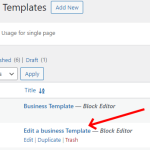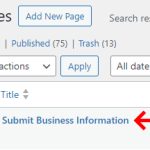This confusion can be avoided, by understanding the role and benefit of using the content templates.
In WordPress, we can always add any content to a page or post, directly in the body. But, what if we have to repeat similar content or make it dynamic so that only some items are different like post title, custom field values, etc?
If we manually add this content to each page or post, individually, any future change would mean that we have to go and edit each page or post separately too.
However, the use of a content template makes it convenient by providing a centralized common block, where the changes to the content in one place will make it updated across all pages or posts where this template is in use.
The following use case will make it easier to understand how the content templates are useful when the edit-post forms are involved.
Suppose, I have a 'Book' post type on my website.
1. To allow users to submit a 'Book' post, I'll create a form named 'Form to add a book' and insert it on a page named 'Add a new Book'
2. To show a single 'Book' post's content, I'll create a content template 'CT for Books'.
( ref: https://toolset.com/lesson-placement/lesson-placements-1621067-1621091/ )
3. And for editing those book posts, I'll create a form named 'Form to edit a book'.
4. Now, I can always, insert this form 'Form to edit a book', in the content template 'CT for Books' that shows the regular content for a single 'Book' post. But the downside is that this edit form will always show, whenever a user visits any single 'Book' post, through its regular link.
What if I'd like to show this edit form, only when a separate post-edit link is used?
5. For that, I'll create another template 'CT for Books - editing', and instead of adding the form 'Form to edit a book' on the template 'CT for Books', I'll add it to this new template.
As a result, the edit form will only show, when the post-edit link is used (because it will be using the template 'CT for Books - editing').
And, for regular book links, the normal content of the book post will show (because it will be using the template 'CT for Books').
I hope this explanation clarifies the role of pages and content templates in creating, editing, and showing posts.