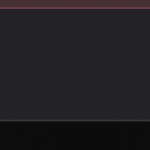This is the technical support forum for Toolset - a suite of plugins for developing WordPress sites without writing PHP.
Everyone can read this forum, but only Toolset clients can post in it. Toolset support works 6 days per week, 19 hours per day.
No supporters are available to work today on Toolset forum. Feel free to create tickets and we will handle it as soon as we are online. Thank you for your understanding.
This topic is split from https://toolset.com/forums/topic/few-bugs-using-reusable-block-inside-the-view/
| Sun | Mon | Tue | Wed | Thu | Fri | Sat |
|---|---|---|---|---|---|---|
| - | 7:00 – 14:00 | 7:00 – 14:00 | 7:00 – 14:00 | 7:00 – 14:00 | 7:00 – 14:00 | - |
| - | 15:00 – 16:00 | 15:00 – 16:00 | 15:00 – 16:00 | 15:00 – 16:00 | 15:00 – 16:00 | - |
Supporter timezone: Europe/London (GMT+01:00)
Tagged: Toolset Blocks, Views plugin
This topic contains 50 replies, has 2 voices.
Last updated by Nigel 2 years, 10 months ago.
Assisted by: Nigel.
Hi Nigel,
thank you for your reply.
Ok, but I don't know and I don't have understood what is for the setting "not include the current page in results".
I have found another bug in the View Block. Into this content template, hidden link, I have a View Block where the result to be displayed is only in View Loop > Loop Template. Here the I have added a link. The original and temporary URL I have used is "hidden link", and I try to change it as definitive with "hidden link".
If I update the Content Template and I go out, the link works fine. But, if I reopen the Content Template and after I go out without changes, the URL returns to the original and temporary URL.
Nigel
Languages: English (English ) Spanish (Español )
Timezone: Europe/London (GMT+01:00)
I've taken a fresh copy of your site so I can update the existing version I have to keep it up to date.
I'll test updating the links in the View in that content template once I have it installed locally, although I notice on your server when I edit that template the View warns it returns no results.
Hi Nigel,
ok.
Well, what I've done creating this View is to display a button "+" if the logged-in user hasn't created its own profile page.
If the profile page is created then the button is not displayed.
Nigel
Languages: English (English ) Spanish (Español )
Timezone: Europe/London (GMT+01:00)
I've checked the same on the locally installed copy of the site and I can't reproduce the problem.
I change the link to something else, update the Content Template, navigate away, edit the Content Template again, then navigate away without making changes or saving. When I go back to the Content Template again, the link I set in the first step is still the link, it hasn't reverted to the previous version.
I went back to your site to check if I can reproduce it there but the site is currently inaccessible, so I'll try again later.
Nigel
Languages: English (English ) Spanish (Español )
Timezone: Europe/London (GMT+01:00)
I went back to your site which was working, so I was able to perform the test, and when I save the template containing the View the link doesn't update at all. When I return to edit the template it still has the original value, I cannot change it.
It doesn't happen on my local copy of your site, only on your server.
I'm going to discuss with the developers at the meeting in the morning.
Nigel
Languages: English (English ) Spanish (Español )
Timezone: Europe/London (GMT+01:00)
Hi Francesco
I've been doing further testing trying to identify the problem.
I hadn't noticed before, but in the browser console there is an error when saving the template (Invalid post ID), which likely explains why the View is not getting correctly updated when saving the template. (There were a couple of other JS errors when loading the same page, and I temporarily disabled the Divi Icons and Ultimate Membership Pro plugins responsible during testing.)
Do you have a staging site where it is safe to conduct further tests? I need to disable all other plugins. I also need FTP access to be able to turn on debugging and check the debug logs, so let me set a private reply to get those from you.
Hi Nigel,
I don't know if you are entered in the staging site, but in the content template where there is the issue in the main site, the URL present is the correct URL "hidden link"...
The other issue I have in the Views is that I cannot deselect "Don't include the current page in the results" and "Show only filter options that would produce results".
If I deselect them and save the Content Template where the View is loaded, if I reload the Content Template the two options are selected again...
I think that the issue comes into the WordPress Multisite.
My fear is that I have built the first version of the site as a single site and after I have migrated it into multisite following this guide hidden link and perhaps there may have been some problems in the database because some root folders have remained unchanged... I don't know.
But in the staging.otrantoporto.com the root folders are different too from the first version of the site and there all works fine...
Nigel
Languages: English (English ) Spanish (Español )
Timezone: Europe/London (GMT+01:00)
I see the same problem—that changes to the View settings do not persist—on the staging site.
I've been doing some basic debug steps, including disabling all plugins except Types and Blocks, but now the server is not responding very well, FTP is currently inaccessible and when trying to edit pages in the backend there are lots of 403 permissions errors, so I'll return to it later and try again.
This is the issue I have on my server when more than 3 users try to access the sites built using both Divi and Toolset... Sigh!!!
Now I have error 522
Nigel
Languages: English (English ) Spanish (Español )
Timezone: Europe/London (GMT+01:00)
I was able to go back in just now, but it's still not working well.
That is also when I have deactivated *all* plugins (including Toolset) and switched theme to twentytwentyone. If I go to edit a post in the backend, it makes many requests on the page and in the browser console you can see many of these are being rejected because of 403 permission errors.
To be clear what I've done:
- I came across PHP out of memory errors, so I edited wp-config.php to increase the memory settings to make more memory available, as well as add settings for the debug.log.
- I deleted all inactive plugins (so that when I deactivated other plugins, I knew which of them had been in use on the site).
- I deactivated all plugins except Types and Blocks, and switched theme to twentytwentyone
- I tried editing the Content Template and saving the changes when I ran into the 403 problems.
Currently all plugins are de-activated and it is still a problem editing normal posts.
Well,
the hosting provider netsons.com now has some problems on all its servers...
Nigel
Languages: English (English ) Spanish (Español )
Timezone: Europe/London (GMT+01:00)
OK, I'll return to testing there later, thanks.