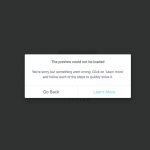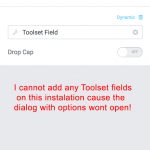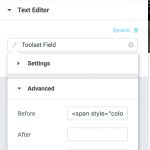Hi.
Happy to make suggestions.
Most of the action with Elementor recently has been around WooCommerce integration with the release of Elementor Pro 2.1... and building a Single Product template works well using Woo Product Custom Fields that I added using Toolset Types.
However, the Woo Product Archive (Shop) has limited customisation available using Elementor... It would be great to be able to Utilise Toolset for this purpose eg: Ability to make custom views on the Woo Shop Page for:
1. the Grid View template and
2. the List View template
where we can add various dynamic Woo Product fields to these two standard Woo Shop views... and all editable within Elementor using a Toolset Widget.
eg: Grid View can have: Featured Photo, Product Name and Price... and List View can have Featured Photo, Product Name, Price, Description (limited length preview...) as well extra Woo Product custom fields added to accomodate for the extra space available...
That would be awesome!
Please consider this feature request ?
Hello,
For your original requests:
https://toolset.com/forums/topic/cannot-save-new-cred-form-and-return-to-layout-layout-button-is-missing/#post-1084243
Maybe you guys can make a Layouts/Forms (CRED) plugin/WIDGET for Elementor?
Here is the feedback from our 2nd tier supporters:
This is coming,:
We actively are working on widgets for Forms and (other) things in Elementor
It might be available in the future version of Toolset plugins, but there isn't any ETA for it, you can subscribe to our blog to get the updated news:
https://toolset.com/blog/
For the new request:
1. the Grid View template and
2. the List View template
This should be possible within Toolset WooCommerce Views plugin, you can download it here:
https://toolset.com/account/downloads/
And follow our document to customize the Woocommerce shop page:
https://toolset.com/learn/create-an-ecommerce-wordpress-site/designing-woocommerce-product-catalog/
You can also setup a wordpress archive to setup Grid layout or list layout mode:
https://toolset.com/documentation/user-guides/view-layouts-101/
Hi
I did mention in a previous post that using Layouts with Elementor is buggy! There is a thread about it here: https://toolset.com/forums/topic/plugin-conflict-3/
So I won't be going down that path again.
I think making Elementor widgets for your Toolset apps is a great idea!
You don't need to use Layouts with Elementor, the Woocommerce shop page is archive page of post type "Products", so you can customize it with Views wordpress archive feature.
For example, you can deactivate the Layouts plugin, and activate Elementor plugin + Toolset WooCommerce Views plugin + Toolset Views plugin:
1) Dashboard-> Toolset-> WooCommerce Views
option "Product Archive Template File", choose "WooCommerce Plugin Default Archive Template"
2) Follow our document to setup the wordpress archive of post type "Products":
https://toolset.com/documentation/user-guides/normal-vs-archive-views/
What is it with Toolset and Elementor???
I was developing a site on my localhost using woocommerce, toolset, and elementor... so far so good... then I make a back up so I can move it to a proper url and now I can't edit any Elementor pages with Toolset Types activated!!!
So I disabled Types and now I can edit my pages using Elementor. However, all my custom fields I added to WooCommerce using Types have disappeared!!! So I activated Types again and now I can't open/edit any of my Elementor pages or templates eg: Single Product Page or standard pages.
Why???? Are you guys onto this?
I would hate to think that any development so far using Toolset may not bode well for future investment of time!! Cause I may need to find another solution rather than using Toolset completely!!
I assume the original question has been resolved, for the new question
I can't edit any Elementor pages with Toolset Types activated
please check the new thread:
https://toolset.com/forums/topic/cant-edit-any-elementor-pages-with-toolset-types-activated/#post-1090122
No it has not been resolved!
I can't edit any Elementor pages or templates, they just won't open unless I disable Types! and then I lose all my woocommerce custom fields that i added using Types.
Even on my localhost installation now I cannot open the Toolset Field selector using Dynamic fields with the Elementor text widget..
Way too buggy... think I might Try Advanced Custom Fields!
Yes, I have already answered it here:
https://toolset.com/forums/topic/cant-edit-any-elementor-pages-with-toolset-types-activated/#post-1090122
It seems to be another conflict problem in your website, please try as above answer and provide the duplicator package.