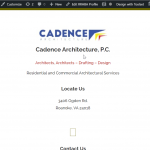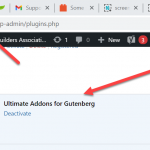This is the technical support forum for Toolset - a suite of plugins for developing WordPress sites without writing PHP.
Everyone can read this forum, but only Toolset clients can post in it. Toolset support works 6 days per week, 19 hours per day.
No supporters are available to work today on Toolset forum. Feel free to create tickets and we will handle it as soon as we are online. Thank you for your understanding.
| Sun | Mon | Tue | Wed | Thu | Fri | Sat |
|---|---|---|---|---|---|---|
| - | 9:00 – 13:00 | 9:00 – 13:00 | 9:00 – 13:00 | 9:00 – 13:00 | 9:00 – 13:00 | - |
| - | 14:00 – 18:00 | 14:00 – 18:00 | 14:00 – 18:00 | 14:00 – 18:00 | 14:00 – 18:00 | - |
Supporter timezone: Asia/Karachi (GMT+05:00)
Tagged: Content Templates, Toolset Blocks, Views, Views plugin
Related documentation:
This topic contains 13 replies, has 2 voices.
Last updated by Waqar 2 years, 9 months ago.
Assisted by: Waqar.
I am trying to: troubleshoot an error reported by client. We created some views that displayed like normal until recently. Now, a lot of the design is missing, and some of the icons are extremely large, yet, others appear to be normal.
Link to a page where the issue can be seen:
hidden link
I expected to see:
The format more like this one: hidden link
You can browse more of these profiles and see more examples, but that becomes redundant.
Hi,
Thank you for contacting us and I'd be happy to assist.
Your website seems to be served through the Cloudflare CDN. Have you checked the page after clearing all involved caches?
To troubleshoot this, I'll suggest the following steps:
1. Please make sure that WordPress, active theme, and plugins are all updated to the latest versions.
2. It would be interesting to test this with all non-Toolset plugins disabled and a default theme like Twenty Twenty-One.
If it's fixed, you can start adding the disabled items, one by one, to narrow down to a possible conflicting one.
3. In case the issue still persists, you're welcome to share temporary admin login details, so that I can see how this view is set up.
I hope this helps and please let me know how it goes.
Note: Your next reply will be private and please make a complete backup copy, before sharing the access details.
regards,
Waqar
Thank you for the assistance.
We have a staging site: hidden link
On this we updated everything and did the plugin conflict test, with no success. In fact, you could say it made things worse, really. Here are the pages to visit which reflect the above given addresses, but on the staging site instead:
hidden link
hidden link
You will notice that this time, both pages are behaving the same. We are using the 2020 theme.
I can see about granting you guys access to the site, but I will likely need the instructions for doing that. Thank you again.
Interestingly, a second reply, and editing my reply, does not allow me provide sensitive and confidential information. Once you response, however, I will provide some login credentials.
Thanks for writing back.
I've checked the source code of the pages from your staging website, but there is no trace of any missing styles code files.
To share temporary admin login details for this staging website, you'll just create a new WordPress user with an "Administrator" role and share its username and password in the next reply.
( you can use any email address for this user )
While writing the reply, you'll see a section to include the website's access details, so please be sure to use only that section to enter the details.
Thank you for sharing the admin access.
During troubleshooting, I noticed that the both pages were using the content template named "RRHBA Profile Content Template".
The content in this template was created using the "Ultimate Addons for Gutenberg" plugin, but that plugin was deactivated. I've activated it and the content is showing in the correct layout now.
Before:
hidden link
After:
hidden link
Thank you for the assistance on this.
Unfortunately, we are still having troubles. I checked the production site, and verified that 1. the "Ultimate Addons for Gutenberg" plugin was activated - and it already was, and I verified that 2. the production site is still not displaying as it should. I have uploaded a few screenshots to show this.
I did do a hard refresh, but am not able to (at this time) clear any Cloudflare caching if it's needed. I don't have access and have to wait for our backend technician. But in the meantime, I thought I should update you.
Again, thanks for the assistance. You can visit the page that I visited at: hidden link
Thanks for the update.
What I shared in the last message was based on what I saw in the admin area of the staging website. But, it is strange that the issue still persists on the production website, even though that plugin is active.
Can you please also share temporary admin login details for the production website too?
Note: Your next reply will be private and please make a complete backup copy, before sharing the access details.
Just giving a quick update. It appears that the issue is no longer resolved on the staging site, I am afraid.
Thanks again for the assist.
Thank you for sharing the admin access.
I couldn't reproduce this behaviour on my test website and also couldn't find any setting on the production website which can cause this.
This suggests that something specific to your website is involved. Do I have your permission to download a clone/snapshot of your production website?
( on the production website the plugins are not updated to the latest versions and the images seem to be missing as well )
This will allow us to troubleshoot this on a different server.
That is fine, feel free. However, to give an update: it seems if we just re-save the individual files with the correct template, and allow time/clear cache, the profiles are mostly starting to work like normal. However, there is still the strange fact that some images are missing. Not sure how/why that happened.
Also, and perhaps a bigger issue, is the parent pages. We have some of the business profiles under a category based on the field, (ie. architecture, plumbing, lighting, etc).
You will notice we have a similar issue on these pages, for example: hidden link
Thanks again for the continued work on this.
I tried that technique with the link I sent you - resaving the page and then opening the link in incognito mode to make sure cache is cleared, and it works just fine.
Although it is not clear what the issue is, at least we know a solution to fixing it, if nothing else works.
Yet another update:
I take back what I said...that solution does NOT seem to work consistently...I am just not entirely sure what the issue is.
Thank you for sharing these updates.
Intermittent and inconsistent issues like these are most commonly related to the older/cached pages being served through the server or the CDN like Cloudflare.
At the moment, all the links from your website are showing the layout correctly for me too.
I'll recommend making sure that you've disabled Cloudflare for the admin area page:
hidden link
In case the issue still persists, you can consult the support team for your host and Cloudflare, to help you achieve the most efficient and balanced configuration between performance and usability.