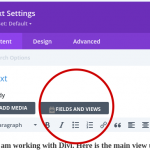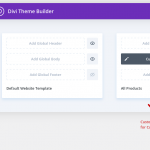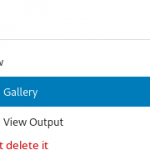Dear Toolset team,
I have a little question regarding Toolset and its integration with DIVI. I am working on the individual "templates", from the documentation that I have found I understand that the ideal for the novice is to work with wordpress blocks, they are a powerful and comfortable tool.
But is there a way to insert a simple dynamic gallery on a divi page? My ideal goal would be to occupy the divi "theme builder", it is a feature that allows you to create highly personalized "templates". I have tried it and it works without problems, for example I can insert dynamic text with Divi but I am not able to insert a complete gallery
I was also exploring the possibility of save a gallery in a "view" (I think it's not possible) and then displaying the gallery using the Divi "Toolset View" module or using the old shortcodes (I'm having a hard time finding documentation there, I'd be interested in trying simple gallery shortcode)
By the way, while exploring the integration I found a small bug in the Divi text editor, I attach a screenshot, in text editions "Fields and Views" appears (I press the button and nothing happens, or is it just a reminder that information can be accessed dynamic?)
Thank you very much
Hello,
Unfortunately, Toolset plugins do not support Divi gallery, see our document:
https://toolset.com/2020/01/how-to-build-advanced-sites-with-toolset-and-divi/
You should not mix Divi and Toolset elements on the same page, to avoid compatibility issues and make sure that what you build now will keep working in the future.
As a workaround, you can try Toolset gallery block, see our document:
https://toolset.com/course-lesson/galleries-grid-masonry-collage-of-static-images-for-pages/
And follow our document to design single posts with Toolset content template using WordPress built-in Blocks editor:
https://toolset.com/course-lesson/creating-templates-to-display-custom-posts/
I understand, I apologize for the insistence but I think I found a somewhat tricky alternative. I attach an image of a view whose content avoids entering the loop, as a result I have a dynamic gallery that I can use in the theme builder of divi for custom templates. The only detail is that I can't remove "View Output" and it generates a small padding at the end of the gallery. I think I can insert some actual padding on top so that it looks like it's voluntary.
I think that I am not mixing both editors, I would only be using (or abusing) the official toolset module in divi. I'm still not 100% decided which way to go, it looks really good but I'm a little afraid of breaking something (in addition to abusing the official toolset module in Divi, I think I'm abusing the theme builder for templates, but if I I do it carefully maybe it will be good)
I'm really sorry for the insistence, I really like Divi and I find it wonderful that toolset has an official module in Divi
If there is a way to remove View Output or any advice it would be appreciated
Thank you very much
You can not remove View output from Toolset view block, Toolset Views is for querying posts, it is designed to display post information, so the "View output" block is required for Toolset view block.
If you only need to display the Toolset gallery block, you can try these:
1) Create a content template, edit with WordPress blocks editor:
https://toolset.com/course-lesson/creating-templates-to-display-custom-posts/
Add Toolset gallery block into above content template
https://toolset.com/course-lesson/galleries-grid-masonry-collage-of-static-images-for-pages/
2) Use Divi Layout Block to design above content template:
hidden link
For the issue:
"View Output" generates a small padding at the end of the gallery.
It seems to be a CSS issue, you can follow our document to add custom CSS codes into View block:
https://toolset.com/course-lesson/adding-custom-css-to-templates-archives-and-views/#steps-for-adding-css-to-a-view
If you need help to setup the custom CSS codes, please provide the live problem page URL, I need to test it in my Chrome browser.
Thank you very much for the documentation and support. I have chosen to occupy the Divi builder in all the parts that I can (obviously the blocks are still very useful and comfortable to prepare each View in detail)
The residual padding at the bottom is really small and actually even useful for me
Thank you !!