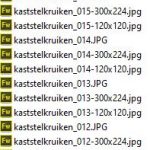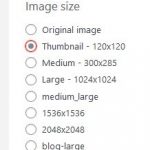Thank you for sharing the access details.
I noticed that the images used in the image custom field "foto", are not stored in the standard folders that WordPress manages for the uploads in the media library.
For example, if you'll upload a new image to the media library, its path would be:
{yourwebsite}/wp-content/uploads/{year}/{month}/filename
( this is working as expected )
However, if you'll check the images used for the post "Antieke Hollandse Empire Mahonie Chiffonnière met 7 laden" ( the first result in the view), the images are stored in a different folder structure, for example:
{yourwebsite}/wp-content/uploads/article_images/19142/25247/Mahonie_Chiffonniere_H_3.jpg
( those image URLs are also using "www" when your website is not )
As WordPress and Toolset can't find their image sizes in the regular media library path, their original size images are being shown.
Have you migrated this website's data from a different platform? Or was a different media library folder structure was being used on this website earlier?
To be able to properly use those images as regular media library images, you'll need to upload them again, so that they're uploaded in the regular media library folder structure and you can call them in different image sizes. I understand that there are many posts and images involved, which is why this operation can be quite time-consuming.
One alternative is to keep the images coming in the full sizes, but use the custom CSS code, to control their size on the front-end. For example, in your view "plaatjes control", you can include the following CSS code:
.cont img {
max-width: 120px;
}
I hope this explanation helps and let me know if you have any questions.